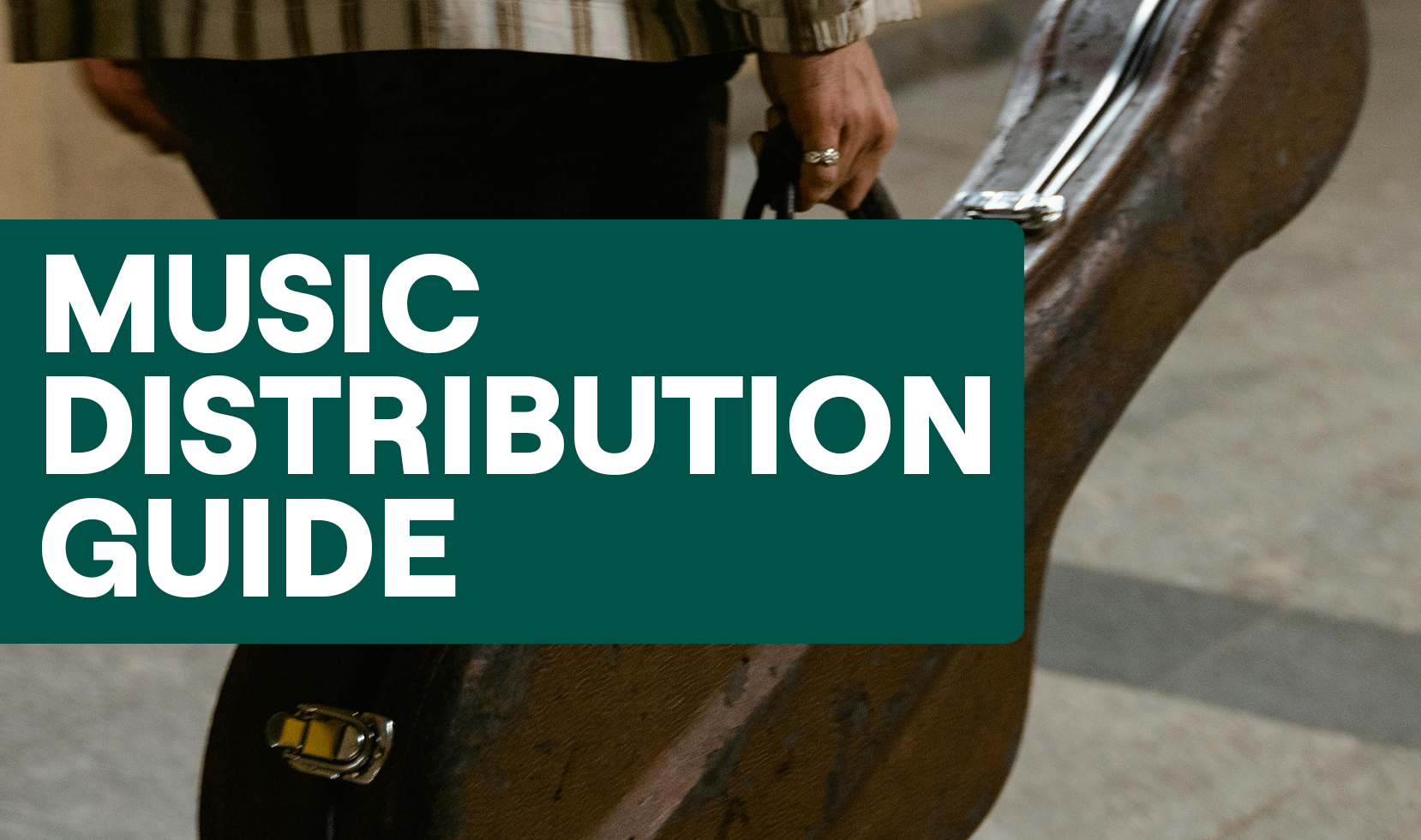
DIY music distribution is a game-changer for independent artists looking to self-release music. In this blog, we’ll provide a detailed step-by-step overview of the music distribution process to help ensure your music goes live accurately, smoothly, and on time.
A trusted distributor since 1998, CD Baby has provided over 2 million artists with a one-stop solution for distributing music to over 150 platforms around the world and paid out over $1 billion in royalties. If you’re looking to get your music on Spotify, Apple Music, and other major platforms, CD Baby can help.
How to distribute your music in 2025
Before we dive in, here’s an overview of the distribution process.
Prepare for Distribution by uploading:
Have CD Baby generate or supply your own:
Plan for Release
- Pre-Release and Release Date
- Payment Info
- Musical Resume
- Label and Copyright Information
PREPARE FOR DISTRIBUTION
Create an original artist name
Your artist name could be your real name, stage name, or a band name! There’s nothing more exciting than a fresh debut, but choose your artist name wisely!
- Make sure your artist name isn’t taken. Submitting music under an unoriginal or generic artist name makes it difficult for fans to find you and can cause issues with profile verification on streaming platforms. You can confirm your artist name isn’t taken by querying search engines and major streaming platforms.
- Choose a name you love. Changing your artist name across platforms can be a difficult and long process. Save yourself the hassle by choosing a name you’ll want to grow with.
Finalize your song titles and album title
Provide titles for your tracks and release. If you’re releasing a single, you should use the same name as the released track. If you’re releasing an album, you can create an original title for the release or reuse the title of a track on the album. That’s called a title track!
Check your audio quality
Streaming platforms have high audio standards to provide listeners with a great experience. Submit your music in the following format:
- 16-bit WAV or FLAC
- 44.1kHz sample rate
- Stereo
Although it’s not required for distribution, we highly recommend mastering your music. Mastering improves the listening experience for your fans and makes your songs better suited for playlisting.
Cover Artwork
Cover art is a leading reason music submissions are delayed or rejected. Your artwork file must follow these requirements:
- 3000 x 3000 pixels maximum; 1400 x 1400 pixels minimum
- PNG, GIF, JPG, or JPEG file type
- 72 – 300dpi (300dpi is the best)
- Less than 25mb
- RGB color scheme (not CMYK)
Generic artwork (such as a solid color square with no text) may not be accepted. Follow our best practices for cover art to ensure your release is accepted.
Note: If your artist name and the title of your release appear on your cover artwork, they must precisely match the release title and artist name you provided on your submission. Any discrepancies between your metadata and cover art can lead to delays or rejection on your release.
Gather Artist and Songwriter Credits
Document and discuss artist and songwriter credits between those who were involved in making your music. You’ll need to include this information within your submission.
Songwriter & Publisher Info
To ensure that digital music services are paying publishing royalties properly, and that all songs are correctly licensed, you will need to provide:
- Names of the songwriters for each track (including cover songs)
- Names of those songwriters’ publishers (if applicable)
- The “splits” for each songwriter (the percentage of a song that each songwriter owns)
If you’re releasing a cover-song, you must secure the proper mechanical license before you distribute the track. You can obtain licensing for most covers through Easy Song Licensing, an online service.
Identify Track Attributes
Digital music services like Spotify and Apple Music need to know if your recording is:
- A live version
- A cover song
- In the Public Domain
- Contains explicit content
Review lyrics and track notes to ensure your answers are accurate. Any discrepancies can lead to delays or rejections on your release.
GENERATING METADATA
UPC Barcode
A Universal Product Code (UPC) is a unique numeric and graphical identifier that’s used in digital and physical distribution. If you already have a barcode for your song(s), you can enter the number during the distribution signup process.
If you do not have a UPC barcode, CD Baby can easily create one for you.
Tip: Your barcode should NOT be on your cover artwork. If you manufacture physical CDs or vinyl, the barcode should be on the back cover.
ISRC Code
An International Standard Recording Code (ISRC) is a song identification code that allows platforms and distributors to track streaming activity and payments for your work. If you’re putting out an album that contains a song that was already released as a single, be sure to keep the ISRC for that track the same. That will preserve the song’s stream count on platforms like Spotify.
CD Baby will assign a unique ISRC code to any new tracks you submit for distribution.
Data for Discovery
Describing your own music can be hard. But it’s really important. Not just because good descriptions help you with your marketing, they’re also delivered as metadata to streaming platforms. This info makes your music more discoverable in searches and more identifiable for fans. Once you know how to describe your music and who it’s for, compile the following things:
- Written blurb about your music (3-5 sentences)
- Genre designations (primary and subgenre)
- Suggested moods (e.g. dreamy, upbeat, intense)
- Sounds-like artists (also sometimes referred to as RIYL or “Recommended If You Like”)
PLAN FOR RELEASE
Set your release date
Decide when your music should go live! To ensure your music arrives on time, set a release date at least four weeks out ahead of submitting music for distribution. Providing sufficient lead time on your release allows you to engage and grow your fanbase while we ensure smooth delivery to all your favorite music platforms.
Set up pre-sales and pre-saves
You may want to allow your fans to save or purchase your music ahead of its release. Building pre-sales and pre-saves can help guarantee a splash on release day and signify interest in your release to platform algorithms. Ensure your pre-sale and pre-save date provides at least 30 days between launch and release.
Breakdown of pre-save, pre-add, and pre-order
Different digital streaming platforms offer ways for fans to lock in your music ahead of your release. The two most popular methods come from major platforms, Spotify and Apple music.
Spotify Pre-Save: When a fan clicks your pre-save link, they’re brought to a page that allows them to “pre-save” your upcoming track or album so that when it’s released, the track is automatically added to the fan’s Spotify library. You can set up Spotify pre-save through Show.Co. Learn how here.
Apple Music Pre-Add: Pre-adds allow listeners to hear one or more songs from a release before it is available for streaming on Apple Music. When a fan uses this feature, Apple Music will automatically add the complete release to their library once it’s available. To enable your release for pre-add on Apple Music, you must sign up for iTunes Pre-Order (they go hand-in-hand). Requires one instant gratification track.
Artist Bio & Highlights
Your upcoming release is a prime opportunity to win new fans and industry support. Consider making a list of your career highlights, accomplishments, and inspirations to draw from as you update your social media profiles and your press kit.
What should new fans and industry professionals know about you? Here are some tips to get you started brainstorming:
- Recent concerts (Notable sales, opening slots, tours, festivals, etc.)
- Positive reviews (press quotes or review scores)
- Big sync or playlist placements
- Collaborators of note
- Streaming metrics
- Musical inspirations
Pro Tip: Are you a CD Baby artist looking to take your career a step further? CD Baby’s Stages program offers a suite of music marketing and label services (for free) to artists on a growth trajectory. Learn more and see if you qualify here.
Payment Method Setup
To get paid, you’ll need:
- Preferred payout method (PayPal, direct deposit, Payoneer)
- Tax ID (SSN, EIN, FTIN)
- Tax form (W9 for U.S. artists, W8-BEN for non-U.S.)
Label & Copyright Ownership
As a final step in your music distribution process, you’ll need to include information about copyright ownership and any associated label.
If you funded your recording or created your music on your own without a label, you are the label! If you’re submitting through CD Baby, you can leave the label entry blank.
If another person is claiming ownership of the sound recording, they should be listed as the label and copyright owner.
- Label = Who funded the release
- Copyright Owner = Who owns the master recording
- If you’re independent, you’re both the label and copyright owner.
Get clarity on copyright ownership and label involvement ahead of your release! Don’t risk delaying your release with discussions over ownership. Discuss with producers, co-writers, or beatmakers ahead of submission.
Conclusion
Now you’re ready to begin the process of music distribution! Remember, while distributors can get your music onto hundreds of platforms with a single submission, it’s essential that you comply with the rules of major streaming platforms. Take the necessary steps to ensure your music is accepted and enjoy the limitless possibilities for finding new fans. Of course, CD Baby is here to help, every step of the way.
Ready to get your music heard around the world? Start by creating a free music distribution account today.
