
The different types of artist names
An artist name seems pretty straightforward, right?
We all know Lizzo, Simon & Garfunkel, and Jay-Z & Kanye West. But did you know each of those artists fall under a different name designation on digital platforms like Spotify? What if any of those artists also collaborate with a featured guest artist? Things can get confusing quick.!
With so much music collaboration happening these days, you want to get this stuff right. Formatting your artist names correctly in any collaboration can help you reach that other artist’s audience (and vice versa).
In this article, we’ll explain how different kinds of artist names are formatted, and why those distinctions are so important.
What is a primary artist?
Of all the artist name designations, this one is the most straightforward.
A primary artist is the artist credited at the artist level of the release.
Let’s take Lizzo as an example. On her two albums Lizzobangers and Cuz I Love You, she’s listed as the only primary artist. It’s just her at the artist level.
What does this look like on Spotify? Head to Lizzo’s profile and you’ll see her name and her name only at the top of the page.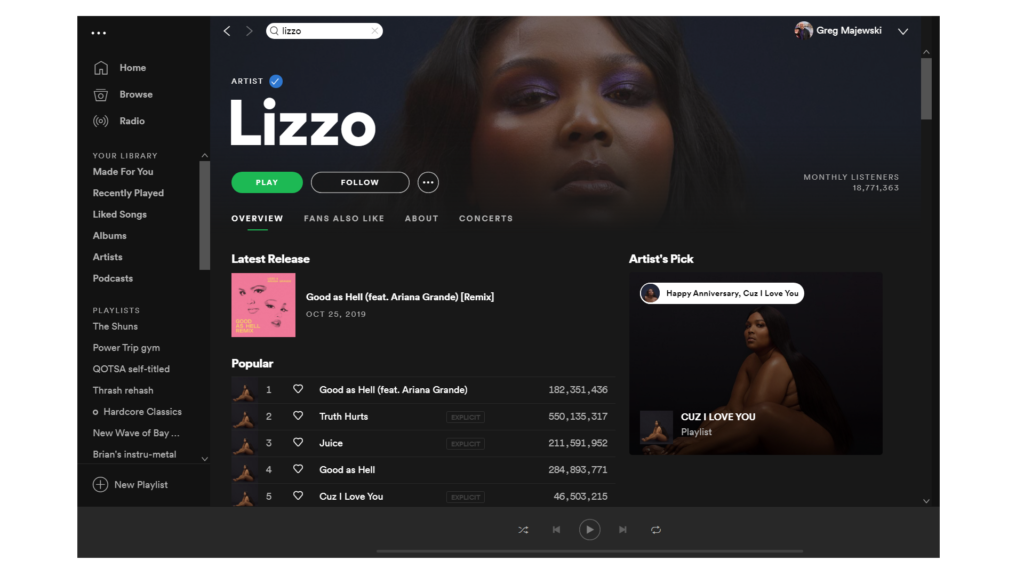
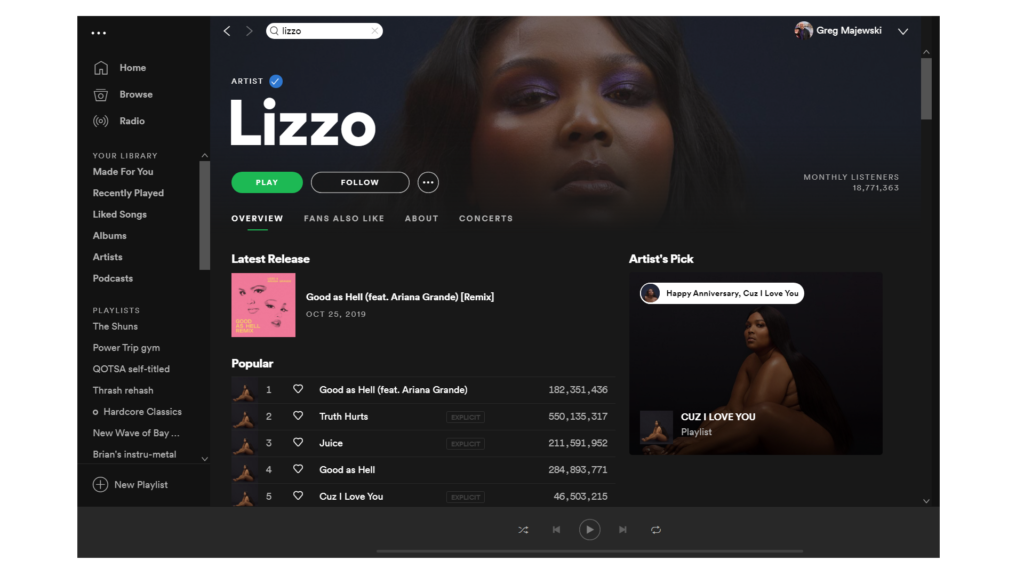
She is the only primary artist. Easy!
So if you’re submitting music and you’re a solo artist like Lizzo, or if you’re a group of people going by a band name (let’s use AC/DC for some rock variety), that one artist name goes in that primary artist field.
What is a compound artist?
Here’s where it gets a bit trickier. A compound artist is two or more primary artists who still exist in the same artist field.
For simplicity’s sake, let’s say it’s two artists, and let’s use Simon & Garfunkel. Paul Simon and Art Garfunkel have extensive discographies under their respective individual artist names. But before they went solo they made their music debuts together on those dusty folk albums you discovered in your parents’ record stash as a kid. For this they went by a compound artist name, one entity: Simon & Garfunkel. Not Paul Simon & Art Garfunkel.
Want to see this for yourself? Head to Spotify and search for Simon & Garfunkel. You’ll see all those classic records on that artist profile.
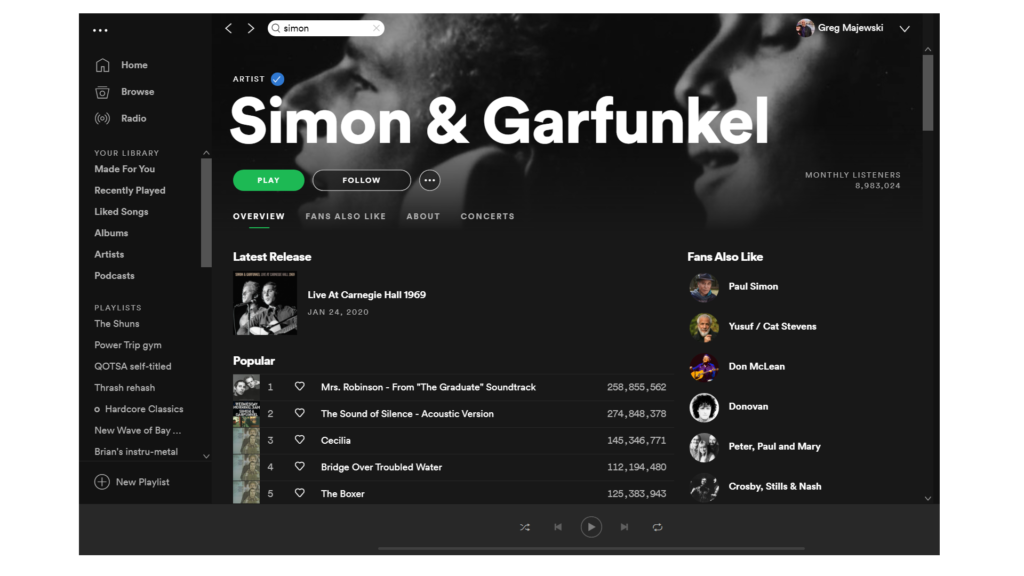
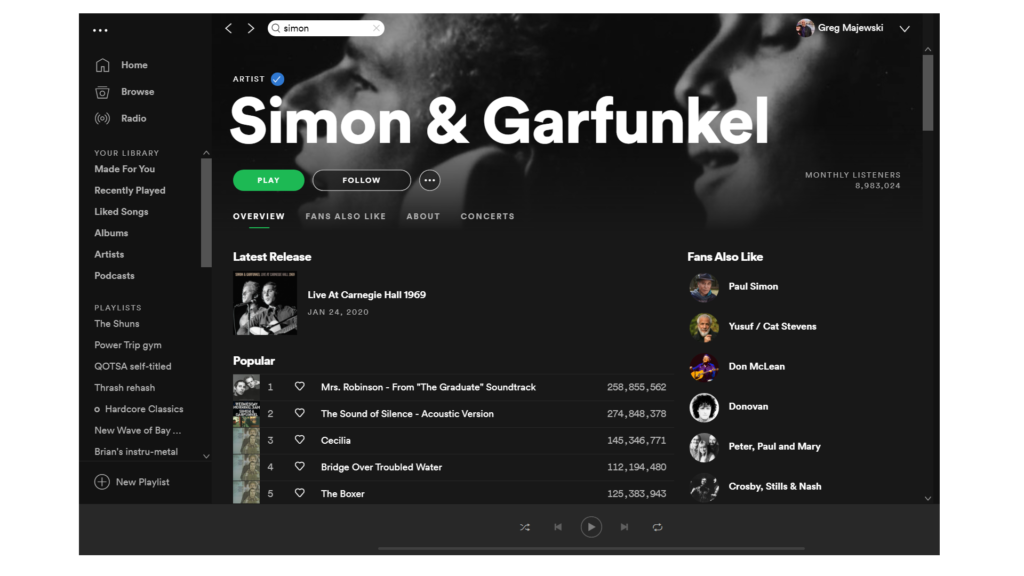
Now search for Paul Simon or Art Garfunkel. You’ll see their solo work on their individual artist pages.
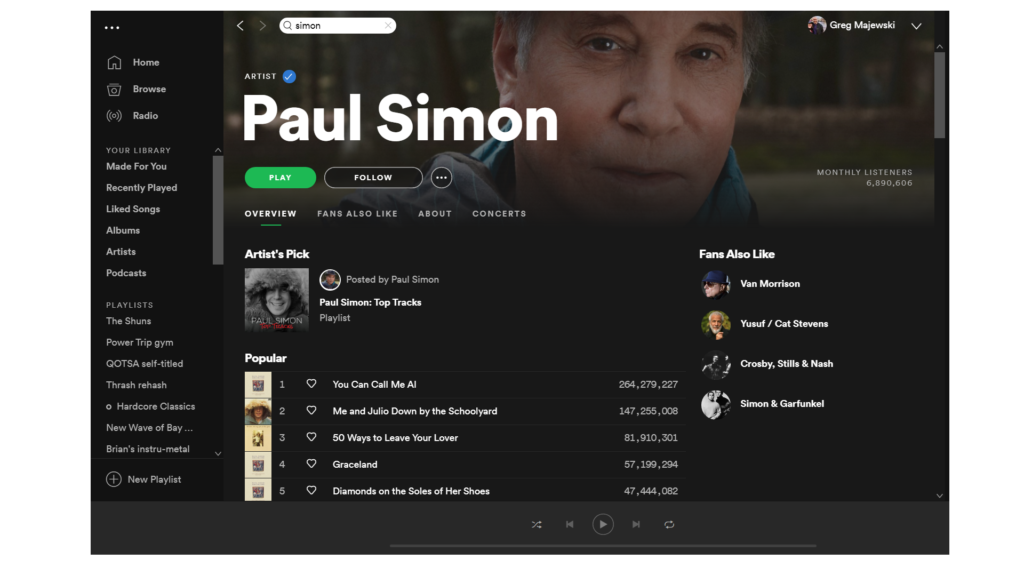
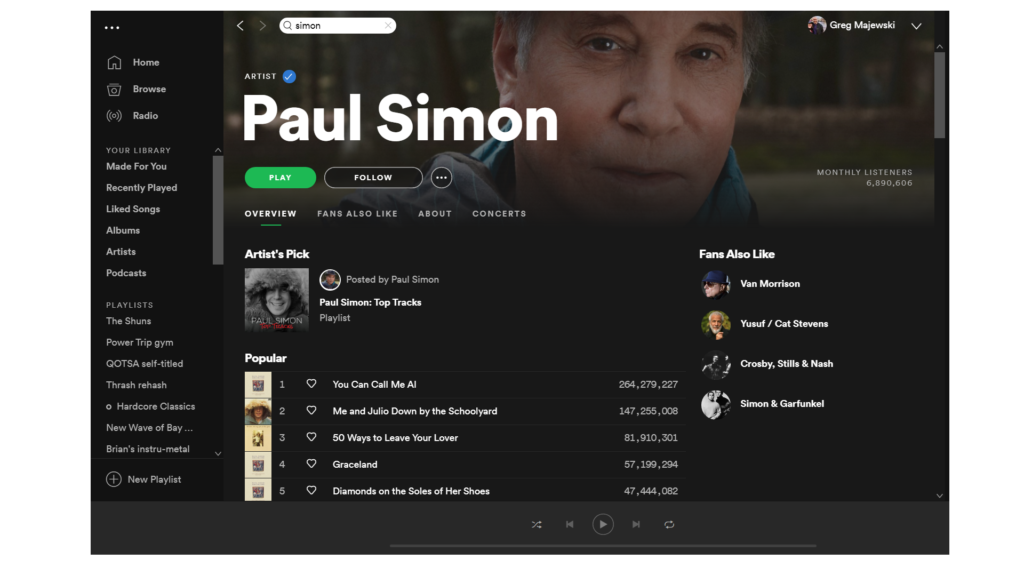
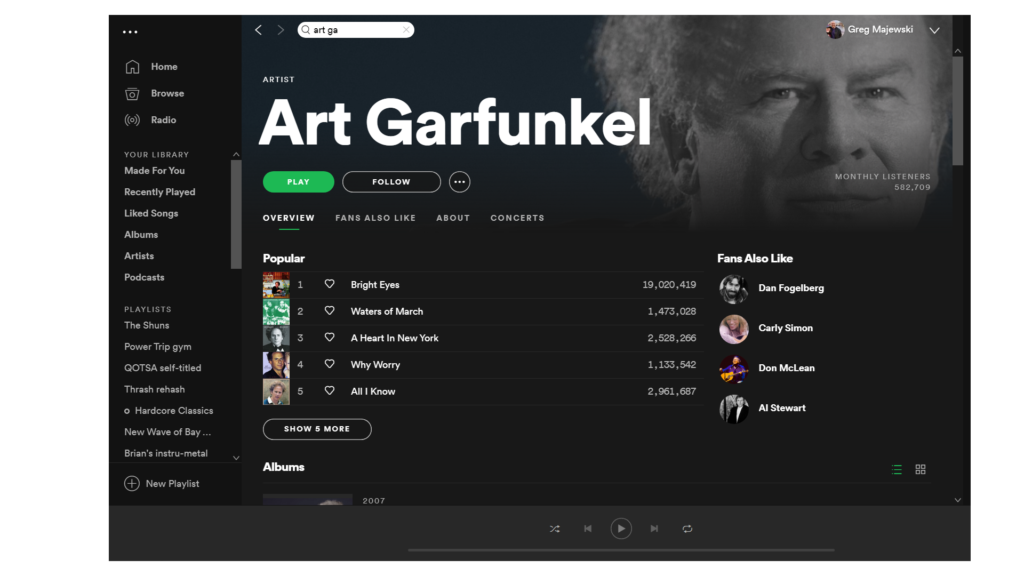
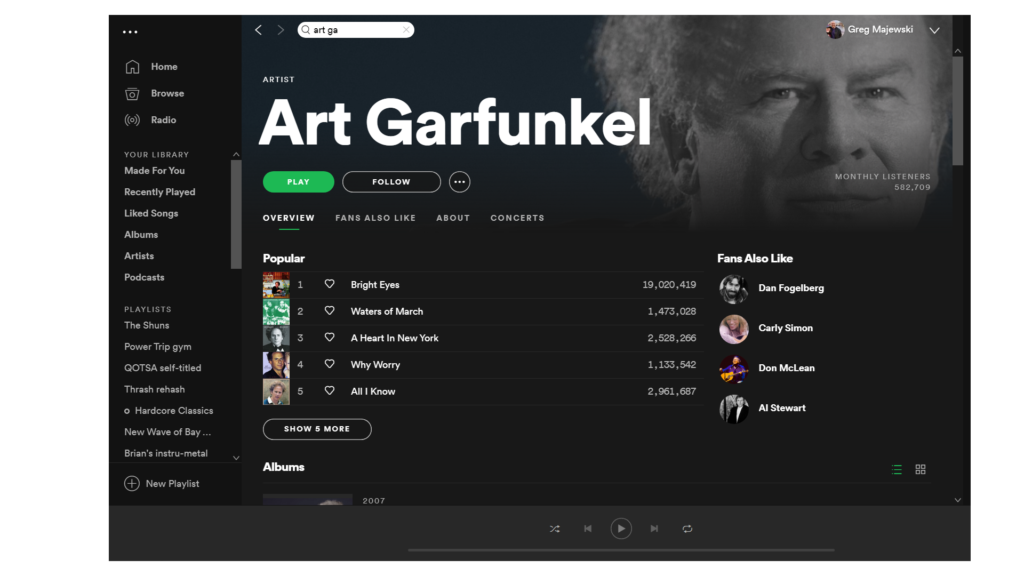
But Bridge Over Troubled Water? That’s back on the Simon & Garfunkel page. Since each artist in that group also has releases as a solo artist, those releases exist separately from the ones they created as part of their compound artist.
Interestingly, that’s even true of an artist like Tom Petty who released some albums under his primary artist “solo” name (Tom Petty) and some albums under his primary artist band name “Tom Petty & the Heartbreakers.” Both those discographies appear under separate Spotify profiles.
When submitting your music, if your group is a compound artist, you will enter the entire artist name in the primary artist field. However, the digital platforms have specific formatting rules for artist names, and they need proof that your artist name exists online with that formatting. This is called web presence. You might be asked to submit sufficient web presence to show that your artist name is, in fact, formatted the way you submitted it. We cover this as it pertains to artist name formatting in an article on our Help Center.
What if I collaborated with another primary artist?
The last type of primary artist is a collaboration. A collaboration is where two or more artists create a song or album and they both get equal billing as primary artists, yet they still want to keep their individual artist names.
Think of Jay-Z and Kanye West collaborating on Watch the Throne. Instead of forming an entirely new group, they chose to be credited individually.
Head to the Spotify page for Watch the Throne and you’ll see each artist’s name, separated by a comma.


Click on either of their names, and you’ll head to that artist’s page, where you’ll see Watch the Throne among the rest of their solo releases.
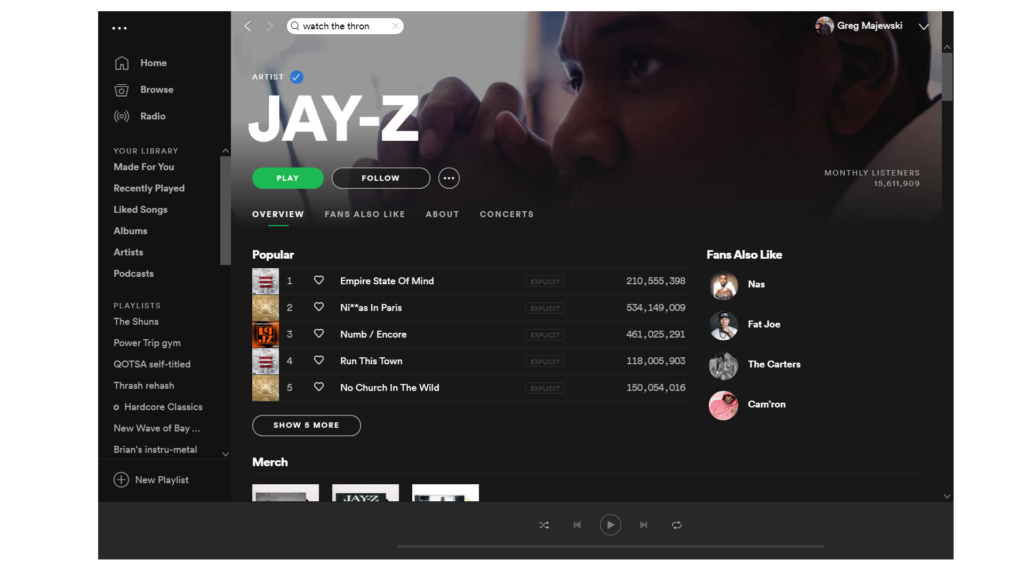
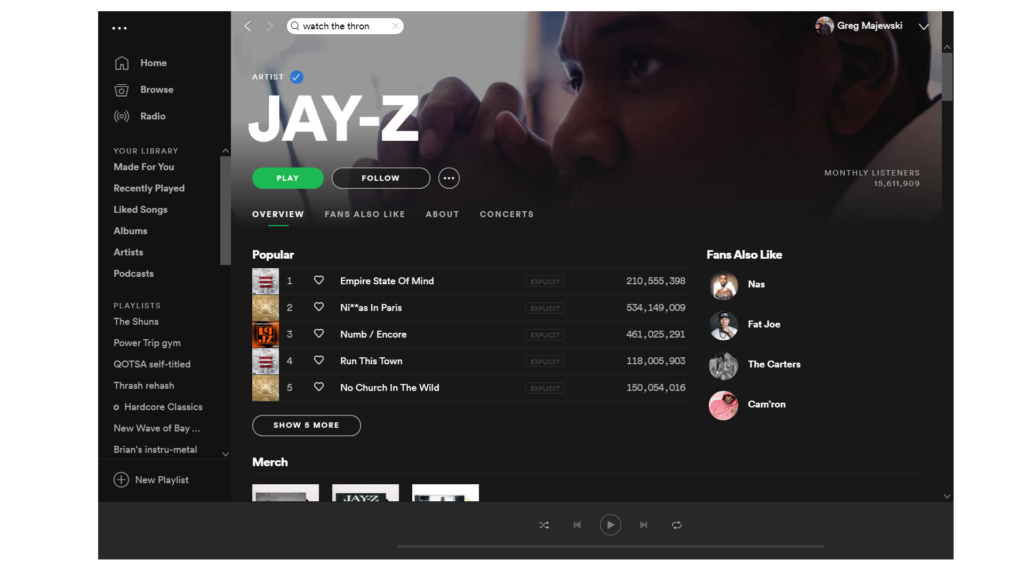
Stylistically, these names are listed with an ampersand (&) joining them on some platforms when the artist name is shown: Jay-Z & Kanye West. Other platforms like Spotify display the artist names with a comma joining them, with each artist as a clickable link which leads to the individual artist’s profile.
The submission process for collaborative primary artist names is different from the previous types of artist names we’ve covered. When you’re entering your artist name on the first page of the submission, you’ll enter the first primary artist, then click that outline of a person with the plus sign to the right.
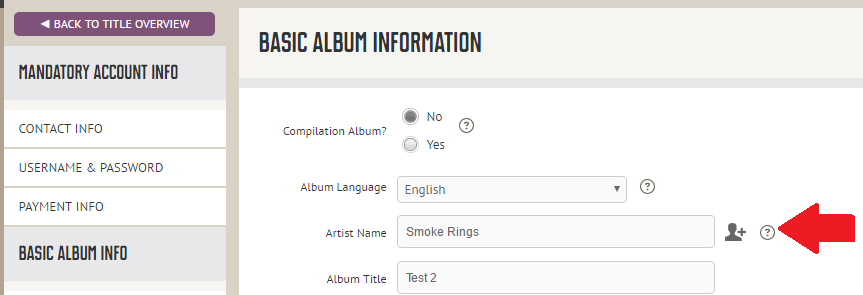
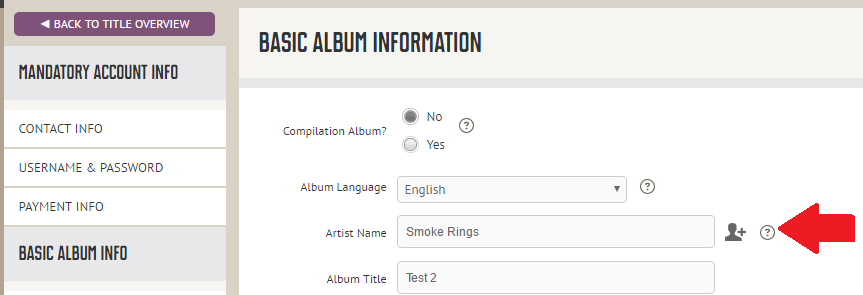
This creates a dropdown and a second artist field. Each different primary artist on a collaboration gets their own field for their artist name. That way the release goes under each of their artists pages with the platforms.
How do I credit featured artists?
What if an artist performed as a guest on one of your songs? This is called a featured artist.
For this example, let’s stick with that Jay-Z & Kanye West album. Check out the Spotify page for Watch the Throne again and look at the first song, “No Church in the Wild.”
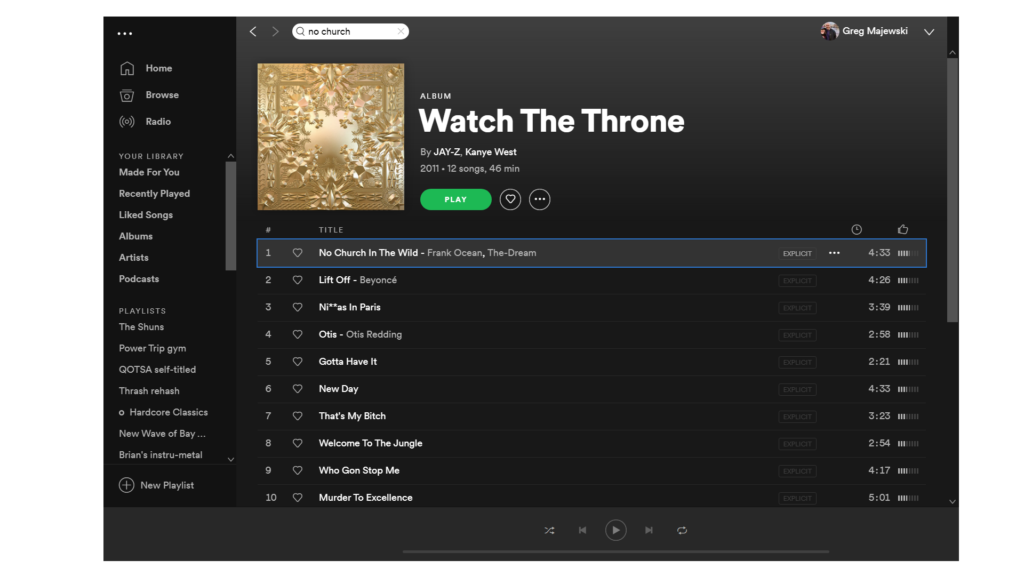
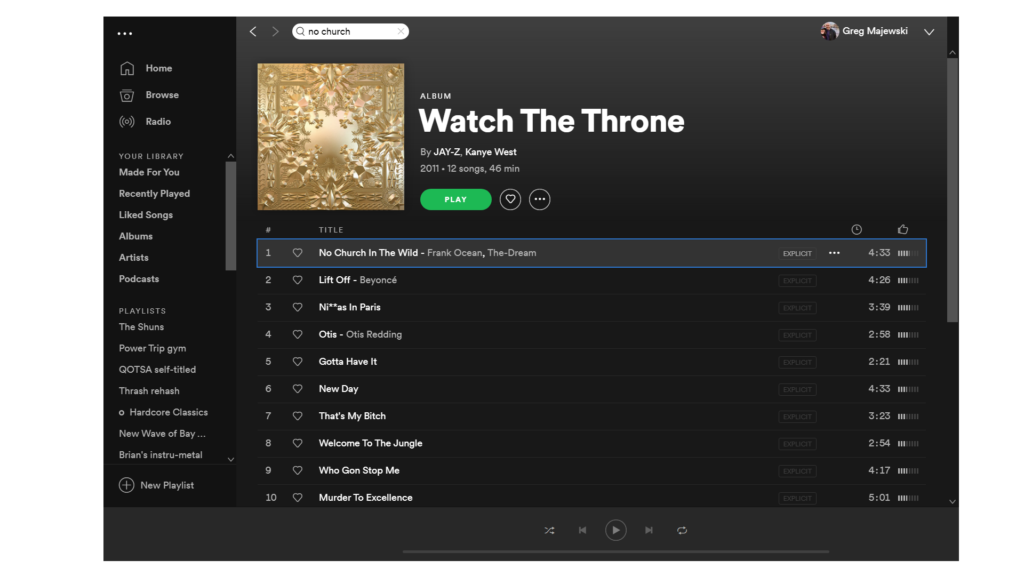
See those two artists to the right of the title? Frank Ocean and The-Dream. They’re featured artists. Both those artists performed guest vocals on that song. Since this was a guest appearance for each, neither artist receives a primary artist credit. And while Frank Ocean also appears on another song (“Made in America”), he’s still a featured artist on both.
If another artist appears on one of your songs as a featured artist, you’ll credit them differently than you would a primary artist.
The process for entering featured artists is different for singles and albums:
- Single: Enter any other artists on the first page of the submission by clicking that plus sign we mentioned. When the dropdown is created, you can choose if they are a primary or featured artist. If there are multiple featured artists, click the button for each one so each is in their own field.
- Album: You’ll enter featured artists further in the submission process. When you reach the section where you enter the information for each track, we’ll ask if any other artists performed on each one. This is where you’ll click that same plus sign and select a featured artist, then enter their name. As with singles, each featured artist gets their own field. Click the button for each artist who appears on each song and enter their name in their own separate fields.
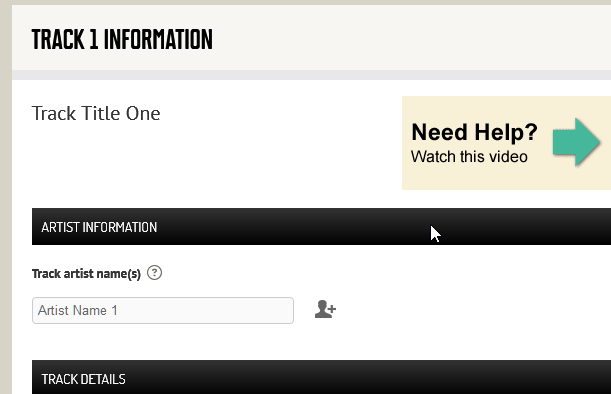
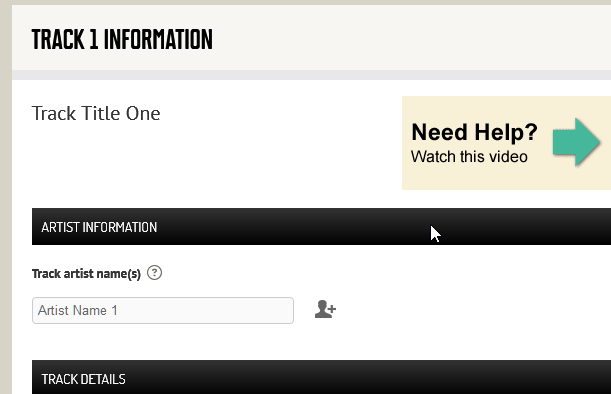
Tracks submitted with featured artists are automatically formatted correctly in the metadata. This is so it will display properly with the partners. So the full title of “No Church in the Wild” is “No Church in the Wild (feat. Frank Ocean and The-Dream)” on most major platforms. Again, Spotify is the outlier with how they display this. They’ll won’t show “feat.” and instead list the featured artists separated by commas.
Why is it important to format my artist name correctly?
Put simply, correct metadata matters. The digital platforms need your artist name properly formatted for search purposes. If it’s not formatted correctly or if it’s formatted inconsistently across the platforms, people won’t be able to locate your music, and people who can’t find your music can’t hear it.
And if you’re working with other artists, you want your music to reach their followers too. How does that happen? Proper artist name formatting!
So follow the artist name guidelines above.
Choose a good name. Google it to make sure it’s unique and no one else is using it. Enter it properly when distributing a new release. And then promote the heck out of your music.