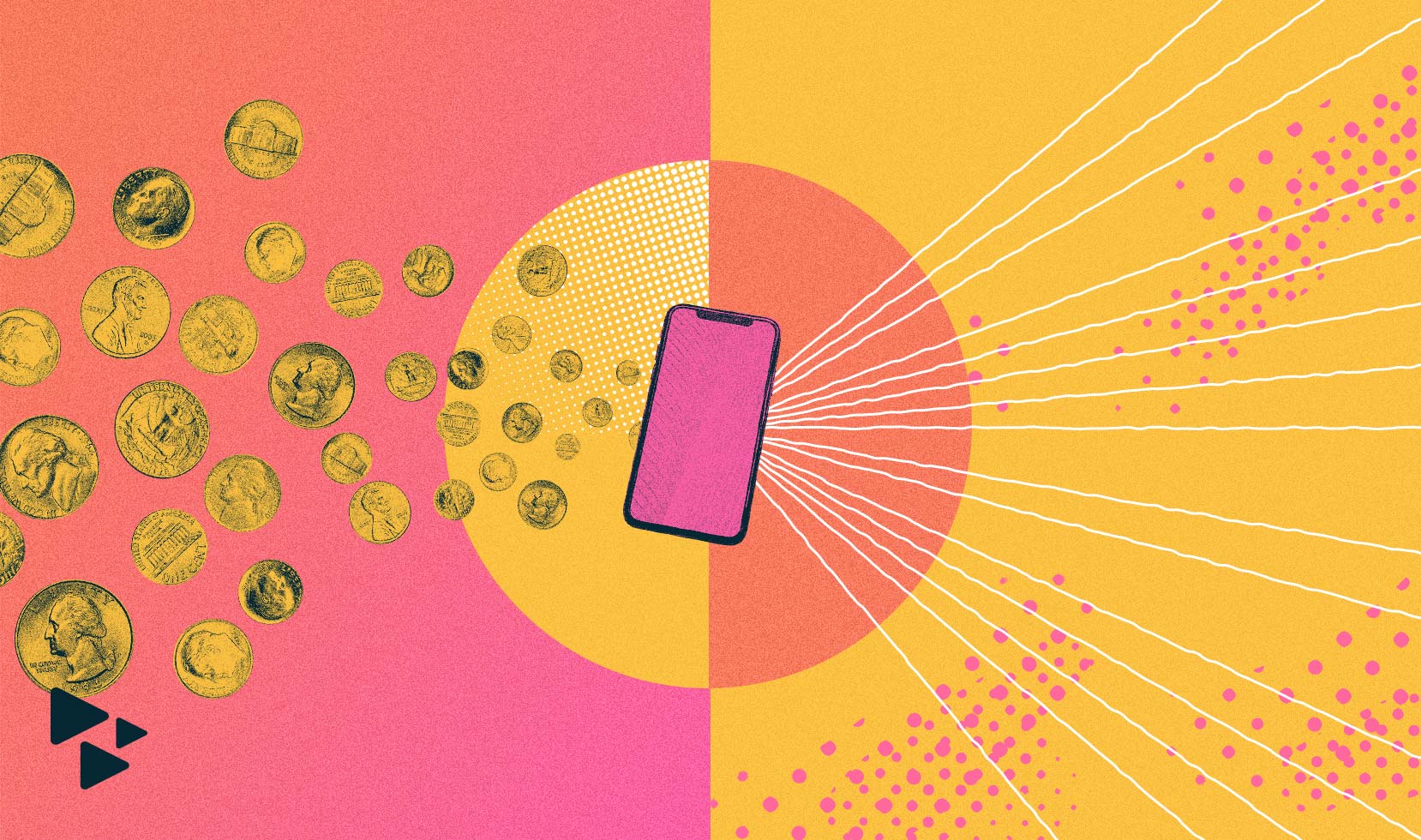
How to promote your music with Facebook and Instagram ads
You’ve seen music ads all over your feeds and your stories, and the question on your mind might be: do social media ads actually work?
The answer is, absolutely! As a musician, you can use social advertising to promote music, get your fans on your email list, or sell event tickets and merchandise.
If you’re curious how to run an effective ad campaign for your music, this beginner’s guide will teach you everything you need to know about Facebook ads for musicians. You’ll learn about how to choose a campaign objective, audience targeting, budget options, and much more. We’ll also go over a sample strategy you can use to create your own Facebook ads campaign.
Let’s dive in!
Which is better for advertising music: Facebook or Instagram?
There are many ways to advertise your music, but when it comes to paid social ads, Facebook and Instagram are the two biggest platforms. Which one you use depends largely on where you have already built up a presence, and where your target audience spends their time.
They also differ slightly in the kind of content that resonates with platform users:
- Facebook is great for longer videos or ads with long captions, which you can use to tell your audience the story behind your music.
- Instagram, on the other hand, is great for short-form content and visual storytelling.
Ideally, you should experiment with both and see what works best for you and your target audience. You may find that your budget is better spent on one platform over the other. Or you may ultimately end up using a bit of both.
Whatever the case, the process for setting up paid ads is the same for both Facebook and Instagram. It’s done through the Facebook Ads Manager. Your overall strategy for paid advertising will also remain largely the same on both platforms. Later, we’ll get into exactly how to use Facebook Ads Manager and how to create a robust ad strategy. That way you can apply what you learn here on either social media platform.
Beyond clicking “Boost” or “Promote”
If you’ve been using Facebook or Instagram to build your online presence as a musician, you may have noticed the option to boost the reach of your posts with a little bit of ad spend. You may have even tried this out and seen a few spikes in the number of people seeing and interacting with that post.
Boosting posts is a great way to get your feet wet in the world of social media advertising. However, it’s just one of the many ways to spend your ads budget. The primary purpose of the “boost” button is to get more of your existing followers to see your content. After all, less than 10% of your followers see your content organically.
If your goal is to gain new loyal fans, then you need a much more comprehensive advertising strategy. You won’t be able to achieve this goal if you rely solely on “boosting.”
Before you start advertising on Instagram or Facebook
Before we get into how to use Facebook Ads Manager and how to develop an ad strategy, it’s important to identify whether or not you’re ready to invest in paid advertising. When done incorrectly, paid ads can be a bit of a money pit, so you want to make sure you have everything you need to start running successful campaigns.
Paid ads are not going to get you hundreds of thousands of new fans overnight. Instead, they will amplify the work you have already done with regards to your social media presence, your marketing efforts, and your music.
Things you’ll need before you start advertising your music
- A strong social media presence, particularly on the platform where you’ll be running the ads. You should have an engaged organic following, know what kind of content resonates with your audience, and know what you have to offer (i.e. why should they become fans?).
- A clear destination. You should have a place to direct people. Sure, you can run ads simply to get followers, but more followers doesn’t necessarily translate into more fans. Not to mention, your access to these people is controlled entirely by the social media platform. Instead, you might want to collect their email address or mobile number to engage people outside of the platform through email marketing or SMS marketing. You might also have want to ask people to follow you on Spotify, or to buy merchandise. That’s why you want to make sure your website, landing pages, and email nurture tracks are all set up before running any ads.
- Great music. You can have the best music marketing strategy and thousands of dollars in your ad budget, but you simply can’t turn strangers into fans if they don’t love the music. If you’re not quite there yet, don’t rely on paid ads to be the key to your success as a musician. Instead, spend some time building a solid foundation and a dedicated organic following. Then you can use paid ads to scale your music to new heights.
Setting goals and timelines for your music advertising
The other thing to consider as you’re getting started is when exactly to run your paid ads. Many musicians turn to Instagram or Facebook advertising right before and right after a new release, and while this is a great time, it’s not the only time you should be running ads.
If your goal is simply to get more streams for your new single, you’re not thinking big enough. Your goal should be to gain dedicated fans who will obsess over every single one of your songs and consume or purchase everything you have to offer. This means that you should work on building up this following little by little over time.
Regardless of whether or not you have an upcoming release, run ads with older music or other existing content. This will help you refine your strategy, allow you to make mistakes and learn from them, and figure out what works best for you and your ideal audience.
When it comes time to run an ad campaign for your upcoming release, you can show the ads to these same people, knowing they’re already warmed up, somewhat familiar with you, and are ready to check out your new song. Not to mention, you’ll already have the experience to make sure your new release campaign is optimized for success and gives you the best results for your budget.
Getting started with Facebook Ads Manager
Creating Facebook or Instagram ads is done through the Facebook Business Suite. There are two places to do this: the Ad Center and Facebook Ads Manager. The latter is much more comprehensive and will allow you to customize more variables, so that’s the one we’ll be looking at.
In order to navigate to the Ads Manager, click on More Tools in the left side panel within Facebook Business Suite, then click on Ads Manager.
This is where you’ll be creating your ads. It’s also where you’ll view ad performance. In this section, we’ll cover some of the steps you need to take to create an ad. We’ll also explore your ad options and how to decide which is best for your music goals.
1. Facebook campaign objectives
This is perhaps the most important step in creating your ad because it tells Facebook how it should be spending your money. Select the wrong objective at the wrong stage in your campaign and you’ll be paying a high price to get a single Spotify stream from someone who has no interest in ever listening to you again.
Facebook campaign objectives fall into three categories: Awareness, Consideration, and Conversions. You can find detailed descriptions of each objective here.
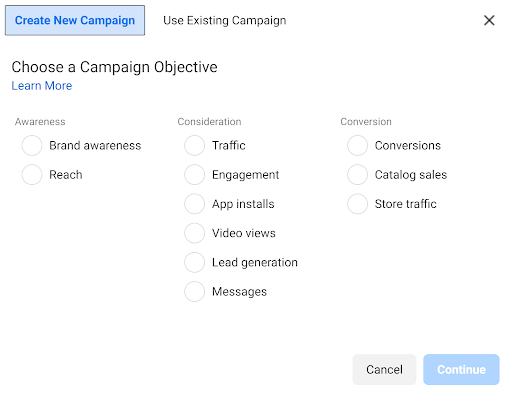
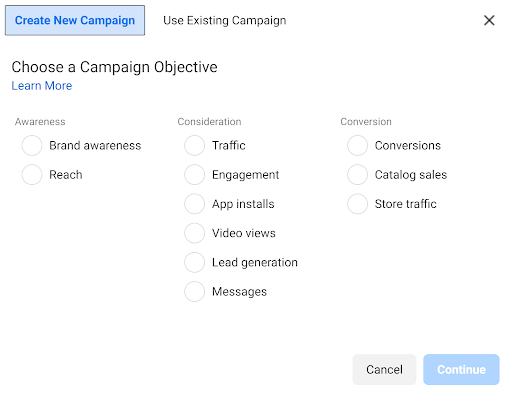
Awareness
Facebook will simply show your ad to as many people as possible in your target audience to increase awareness of your music.
Consideration
Facebook will show your ad to people who are likely to engage with your ad, watch your video, click on a link, or maybe even give you their email address.
Conversion
Facebook will show your ad to people who are likely to take a more committed action, such as buying merchandise from your website.
It may be tempting to always use the Conversion objective — merch sales are great, right? But remember that your ultimate goal is to find dedicated fans — people who will not only buy one t-shirt, but also every single t-shirt you ever put out for the rest of your music career. Finding these people takes time and a well-crafted strategy.
Your overall strategy should include ads with all three campaign objectives, gradually narrowing down your audience into people who are most likely to become fans. But don’t worry, we’ll cover exactly how to do this in the strategy section of this article.
2. Facebook audience targeting
Facebook Ads Manager allows you to get very specific with who will see your ad. This is crucial, because the last thing you want to do is waste your ad budget showing it to people who are unlikely to respond. When creating your audience, there are a few options to consider:
Create a new audience while creating your ad
This is the simplest option and is great for the first stage of your ad campaign, where your goal is to warm up a completely cold audience (people who’ve never heard of you before). It will allow you to target people based on their location, age, gender, demographics, interests, and behaviors.
For example, if your music sounds a bit like Tove Lo’s and you think her fans would enjoy your songs, you can create an ad with them in mind by selecting “Tove Lo” as an interest.
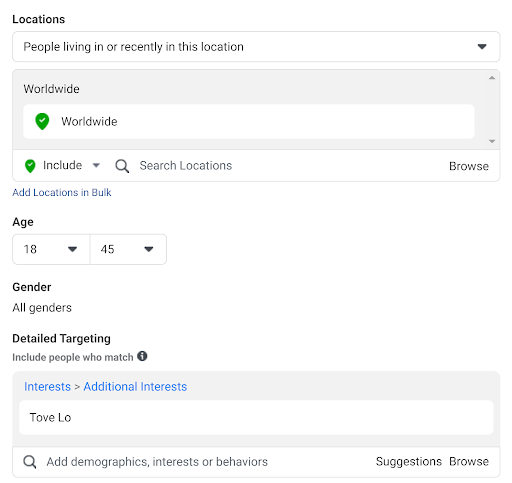
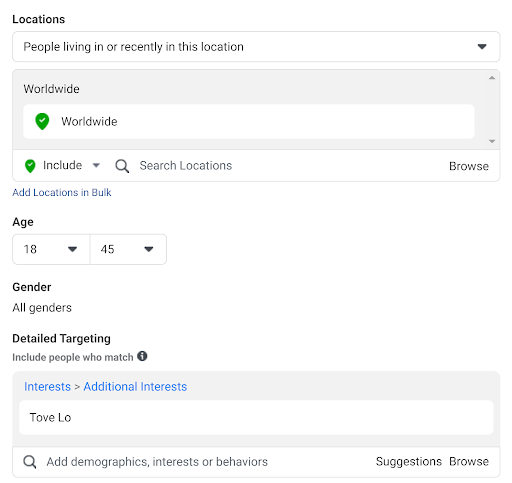
Create a Facebook custom audience
In later stages of your campaign, you should think about targeting a more custom audience. This allows you to retarget people who have already interacted with you in some way. Maybe they’ve engaged with your posts, watched your video, or even visited your website. This way, you can spend money knowing with confidence that your audience already knows you, likes you, and will respond well to your ad.
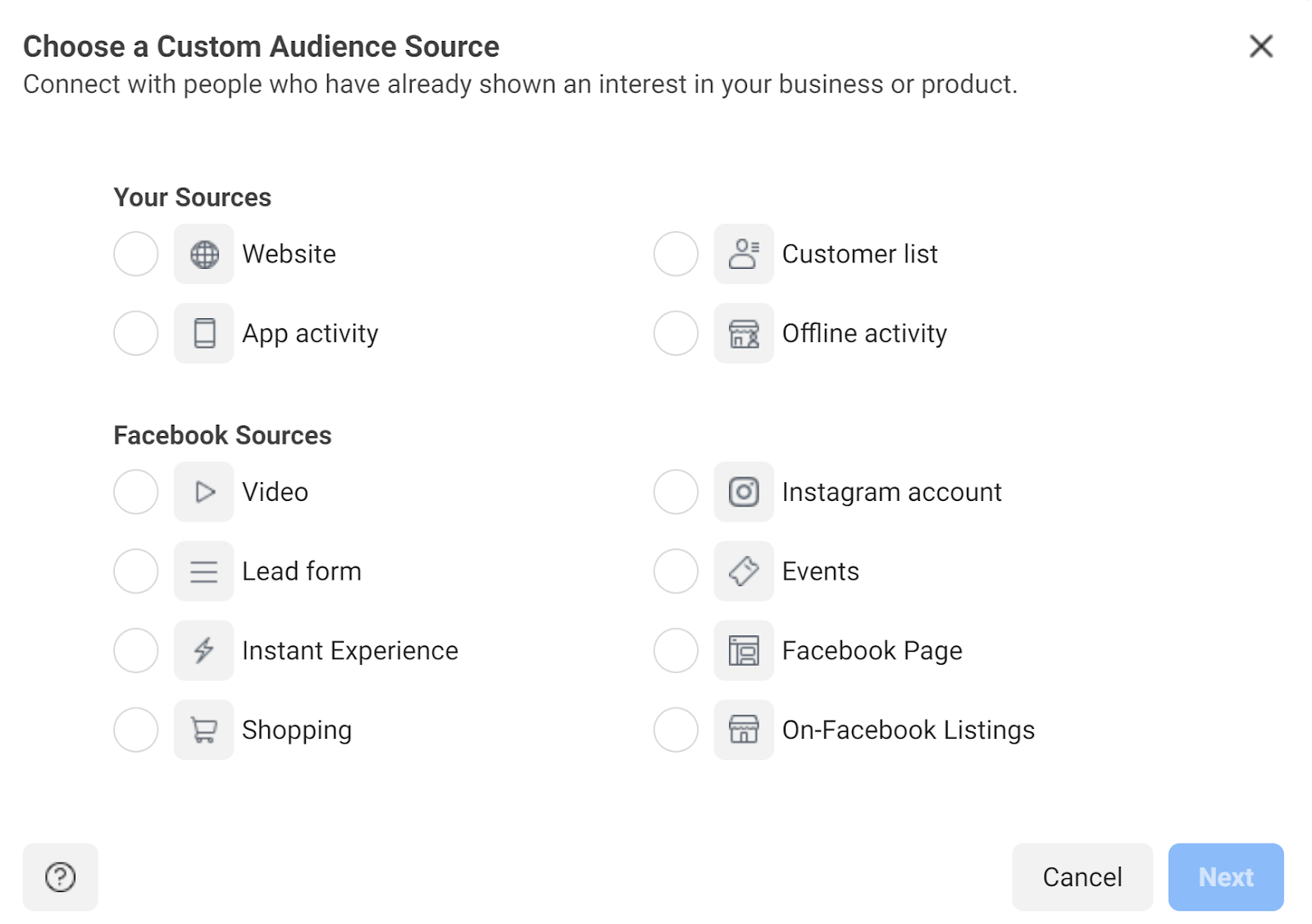
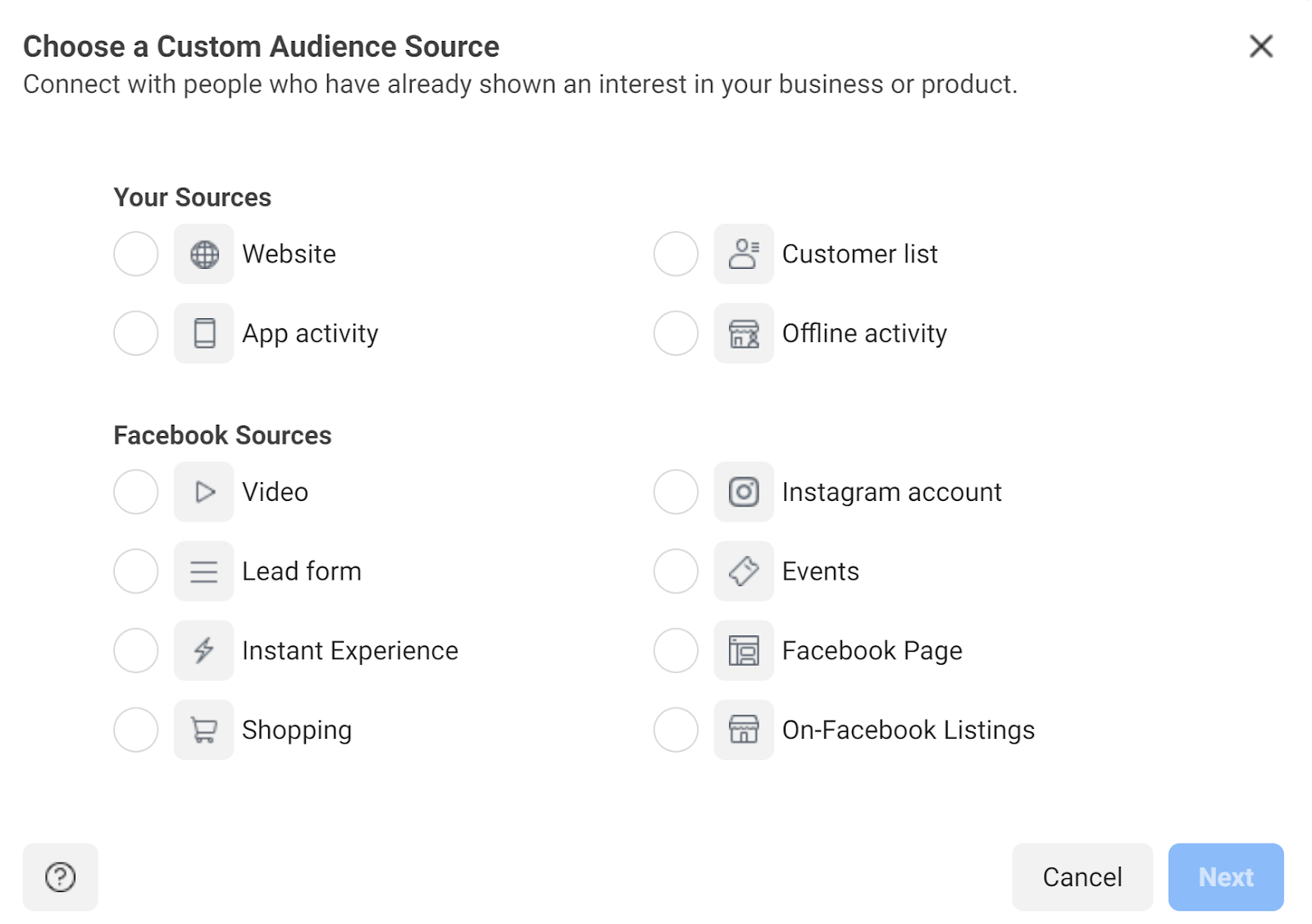
Pro Tip: In order to track visits to your website, Facebook uses a piece of code called a pixel. Before running retargeting ads, be sure to install the pixel on your website and give it a chance to collect information about 20-30 events (actions completed on your website). This will give Facebook an idea of what kinds of people perform actions on your website. Facebook can then refine your audience to include more of those people.
Facebook lookalike audiences
Once you’ve identified a custom audience containing people who’ve already interacted with you in some way, you can let Facebook create a lookalike audience. This will be an audience full of brand new people who are likely to enjoy your brand and music because they “look like” people who already do — they fall under similar demographics, share similar interests, or have behaved in similar ways.
By creating a lookalike audience, you can promote your music to a completely cold audience (people who’ve never heard of you) knowing there’s a good chance they’ll respond positively.
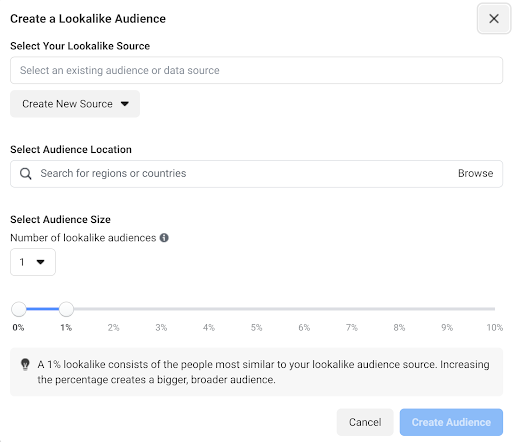
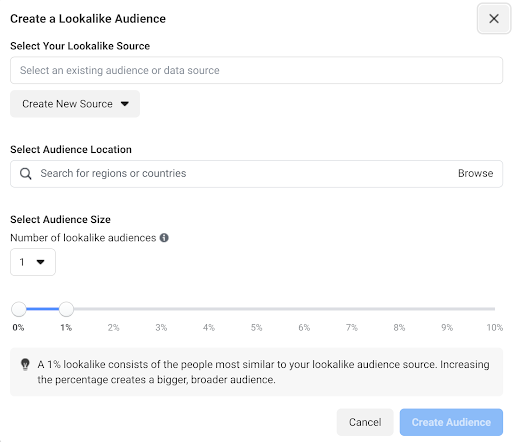
Don’t forget to exclude audiences
When creating your ad, it’s important to think carefully about who should see it; but that alone is not enough — you also need to think about who shouldn’t see it.
Say, for example, that you’re setting up an ad to invite people to pre-save your upcoming single. The last thing you want Facebook to do is show it to somebody who has already pre-saved it. Not only does this create a poor experience for that person, but it wastes your ad budget on someone who’s already done what you’re asking them to do.
To avoid this, create a custom audience of people you don’t want to see your ad; then exclude them from the ad’s audience.
3. Ad budget and schedule
The question you’ve probably had on your mind this entire time is “How much does it cost to advertise on Facebook?” The short answer is, it will cost as much as you have to spend. The long answer is, it depends on many different factors, including the ad settings you choose.
Since this is a beginner’s guide to Facebook advertising, let’s keep things simple and assume the following:
- Your buying type will be Auction, as opposed to Reach and Frequency. You can learn more about the differences here.
- You will be using automatic bidding in the auction, as opposed to manual. Once you’re more familiar and comfortable with setting up paid ads, you can experiment with different bidding strategies.
With these two default settings left untouched, your ad will compete in an auction with ads from other advertisers who are also hoping to get attention from the same audience. The winning ad is the one that will be shown to people.
However, unlike in a regular auction, your ad’s chances of winning aren’t just dependent on how much you bid. Facebook also takes into account:
- the quality of your ad
- how relevant the ad is to your selected audience
- and how likely your audience is to respond and take action
This means that in order for your ad to be shown to as many people as possible for the lowest possible cost, you need to optimize your ad as much as you can (more on this in the next section).
In any case, Facebook will never spend more than the budget you set. Within Facebook Ads Manager, you will be able to set a Daily Budget (how much to spend each day) or a Lifetime Budget (how much to spend over the course of the ad set). Many people like the convenience of setting a daily budget, but choosing this option means Facebook will spend exactly the amount you indicated, even if you would have gotten better results by spending more or less. With a lifetime budget, Facebook will adjust how much is spent each day based on the ad’s performance, making the most of your money.
When setting your daily or lifetime budget, you may find that there’s a minimum amount you have to spend. This number will vary depending on your campaign objective, optimization settings, currency, and schedule. Play around with this number and see how raising it or lowering it affects your estimated daily results.
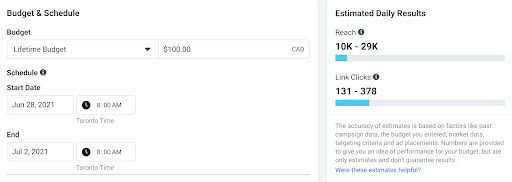
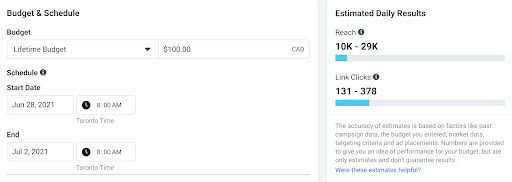
The other thing to consider is how long your ad will be running. With a daily budget, setting an end date is optional and you can stop the ad manually once you’re happy with the results. With a lifetime budget, you have to set a specific end date.
The best length of time for your ad will depend largely on your campaign objectives, your audience size, and your overall campaign strategy. For example, if you’re running an ad in the first stage of your campaign to warm up a large cold audience, your ad needs to run long enough to create a suitable audience for the next stage. In other words, you need enough people to interact with your ad so you can later retarget them with another ad.
On the other hand, if you’re in a later stage of your campaign where your audience is much smaller and more targeted, you probably don’t need to run the ad for too long. In fact, if you set the schedule for too long, Facebook will start showing your ad to the same people more than once. As your ad is running, keep an eye out on the frequency metric. It’s okay for people to see the same ad two or three times, but anything over four will create a poor user experience for them and will negatively impact your ad’s performance.
Finally, Facebook offers something called Campaign Budget Optimization. If you’re running multiple ads at the same time that are part of the same campaign, you can set a budget for the entire campaign and let Facebook decide how to distribute funds among the different ads. For example, if you’re testing the same ad with two different audiences, this will analyze the results in real time and allocate more budget to the ad that’s performing better.
4. Optimizing your ad content and placement
As we hinted at in the last section, optimizing your ad’s content will not only improve your overall results, but save you money, too. Here are the most important things to consider:
Placement types
You likely have seen ads in common places like Facebook newsfeeds, Instagram feeds, and Instagram stories, but there are many more places where your ads can appear. Through Facebook’s Audience Network, you can even place ads within select apps that participate in the program.
You can choose to distribute your ad through Automatic Placements and Facebook will determine the best places to show your ad, based on where it’s likely to reach your target audience.
Alternatively, you can choose Manual Placements and select the exact places where you want your ad shown. This is a great option if you want to advertise only on Facebook or Instagram, but not both. You may also choose this option if you already know where to reach your target audience.
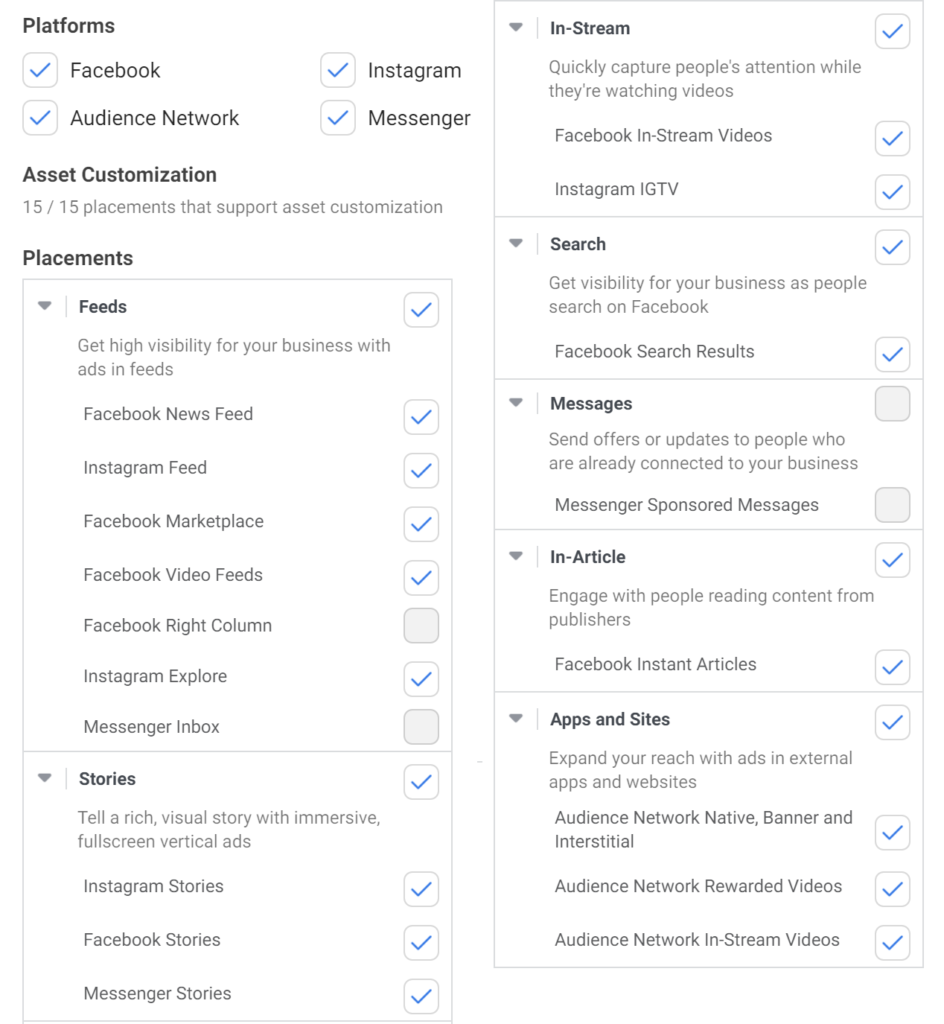
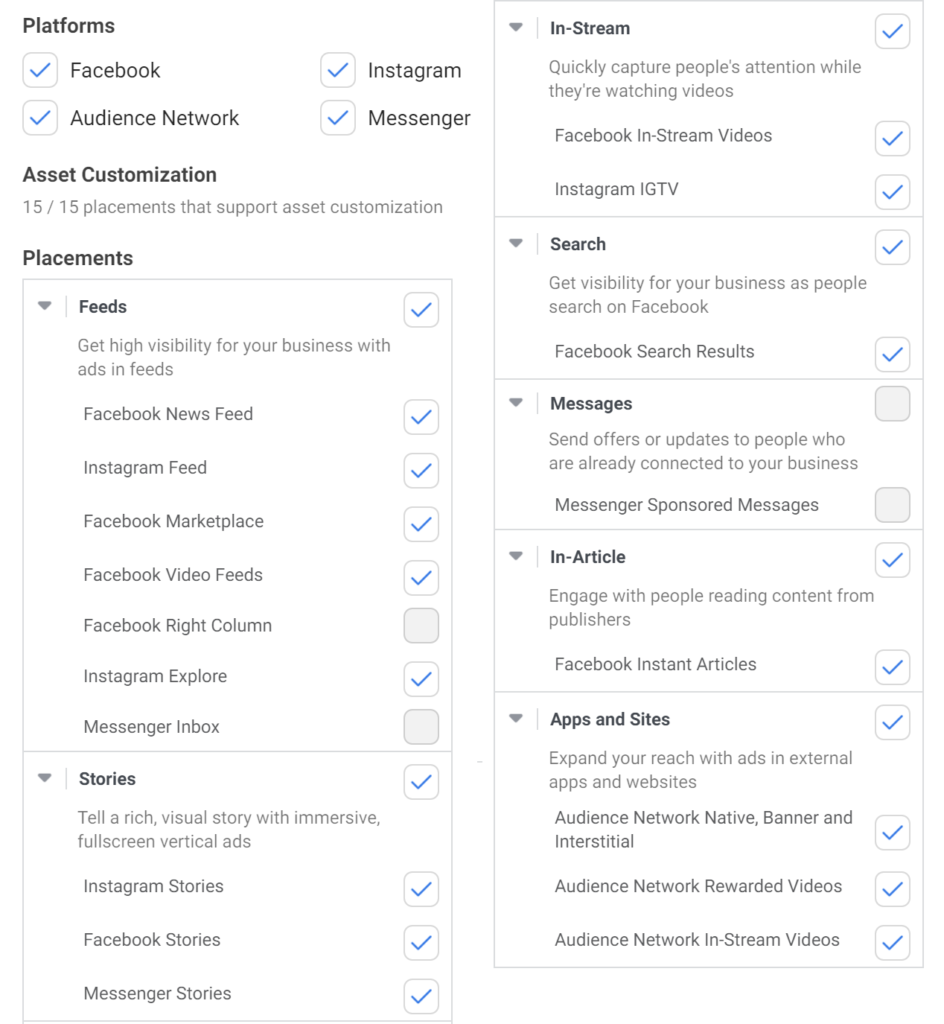
Ad types
When creating your ad, you can choose to use an existing post or upload brand new creative assets and copy (accompanying text). Your ad can be a single image or video, a carousel, or a collection of media. As a general rule, video tends to outperform other ad types because it’s much more engaging and better at grabbing people’s attention, especially in places like Instagram stories.
Ad creative
Your ad can be as simple as a short clip from your music video or an informal TikTok-type message from you about your new single. You can also experiment with text animations and other creative elements.
If you’re uncertain about what kind of ad design would resonate with your target audience, you can try Facebook’s Dynamic Creative option, which will automatically generate multiple variations of the same ad by combining different components in creative ways. However, if you already have an established brand that your organic followers are familiar with, it’s probably best to stay true to that.
Depending on where your ad will be shown, you may also need to add a headline and a description. Be sure to consider the platforms you’ll be using when writing these. For example, descriptions on Facebook can be longer than on Instagram, where people often don’t even read them.
Finally, make sure your creative assets follow the correct dimensions and are customized for each placement type. Ads Manager will help guide you through this and give you a chance to make any adjustments.
Call to action
If your campaign objective is to send people to your Spotify or website, it can be helpful to add a Call to Action (CTA) button, such as “Listen Now” or “Sign Up”. When done correctly, CTAs perform much better than a request within the description.
5. Split testing
When you’re first starting to advertise on Facebook and Instagram, it can be hard to know what exactly will work well. That’s why it’s crucial to experiment by split testing your ads.
Split testing means you run two versions of the same ad, but change one variable to see how it affects the ad’s performance. This can be your objective, audience, ad creative, copy, call to action, or any other aspect of your ad. The key is to only change one variable at a time so you know where to attribute the results.
Facebook has a built-in tool for split testing and will randomly divide exposure of your ad between each version. However, some people find this tool to be a bit limited, so another option is to split test manually by creating two or more separate ads. Just make sure to run them sequentially, rather than simultaneously, to avoid running into issues.
Create a strategy to promote your music with ads
Working in Facebook Ads Manager can be overwhelming when you’re first getting started, but everything will become much clearer once you have a robust strategy in place. Let’s take a high-level look at a sample strategy you can use to promote your music and gain dedicated fans. Once you understand the basic concepts, you can adapt this strategy to fit your own needs and expand it as your music career evolves.
Remember that your ultimate goal is not to drive traffic to your Spotify or your merch store (you can pay lots of money to send people who’ll never care about your music to stream your single or check out your t-shirts). Your goal is to attract people who are likely to become loyal fans — and do it within a reasonable budget — so that in the future, you won’t have to pay a cent to convince them to listen to your music or buy your merch.
Creating an advertising campaign that supports this goal involves three distinct phases. These phases loosely follow the three stages of the marketing funnel, but for our purposes, let’s call them Discovery, Engagement, Commitment.
Phase 1: discovery
- Choose an existing video that has performed particularly well and boost it to show it to the rest of your followers and increase engagement. Lots of likes, comments, and shares on this post will act as social proof when you show it to a cold audience. Boost it for two to three days, making sure that the frequency — number of times people have seen it — doesn’t go higher than four.
If you want to use a brand new video, rather than an existing post, go ahead and skip to
step 2.
2. Use a Video Views campaign objective and run an ad to show this video to a brand new audience. The goal here is to identify new people who might like your content. Feel free to experiment and split test different versions of the ad, different audiences, and different placements.
Make sure you allocate a large enough budget for this stage and run the ad for at least a week. You’ll be using the results of this phase to create a custom audience for the next phase; but if there aren’t enough people in that custom audience, the ads may not perform properly.
Phase 2: engagement
- Create a custom audience and include people who have watched at least five seconds of your video ad in the last seven days.
- Run a new ad with Traffic or Lead Generation as the campaign objective. Your ad can ask them to head over to Spotify to listen to your music or sign up for your email newsletter. Don’t forget to exclude people who have already done what you’re asking them to do.
Your budget in this phase can be a bit larger than the previous phase — it’s worth it to engage people who have a higher chance of becoming fans.
3. At this point, you can also repeat the Engagement phase with a lookalike audience.
Phase 3: commitment
- Create a custom audience and include people who took action in the previous phase: visited your Spotify, signed up for your email list, etc.
- Run a new ad with Conversions as the campaign objective. If you’re selling CDs, vinyls, merch, or concert tickets, this is the time to invite people to purchase from you. It can be tempting to jump straight to this phase — this is where a lot of your income will come from, right? But if you don’t identify a small group of people who are ready to buy from you first, you’ll waste all your money showing your ad to people who couldn’t care less.
Once again, don’t forget to exclude people who have already bought from you.
3. Get creative in this phase and try out different ads and different custom audiences. You can even target people who have visited your merch store but didn’t end up buying anything (just don’t make it obvious in your ad that you’re targeting them for this reason).
Feel free to come back to the Discovery and Engagement phases as often as your budget allows, but save running Commitment phase ads for when you’re sure you’ve identified enough people who are ready to buy from you. This will help your advertising budget last longer and improve your results in the long run.
If you’re looking for good Facebook ads examples from real musicians, Facebook has shared a few in this article, complete with the strategies they followed and the results they achieved.
Analyze and optimize your music ads
At the end of each ad campaign, it’s crucial to come back and analyze your results. You need to know how well your ads are performing so you can avoid spending money on ads that don’t work.
Within Facebook Ads Manager, you can look at a number of metrics. Click on Columns in the top right corner to select which metrics you want to see. Here are a few important ones:
- CTR (Click-through rate): Of all the people who’ve seen your ad, this is how many people clicked on it. A healthy CTR is at least 1%.
- CPM (Cost per mile): This is how much Facebook charged to show your ad to 1,000 people. A healthy CPM is below $20.
- CPC (Cost per click): How much you paid for each person to click on your ad. A healthy CPC is under $2.
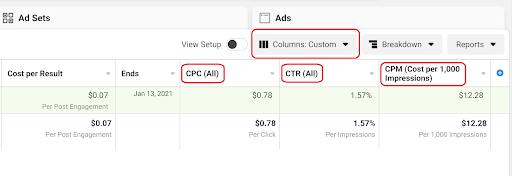
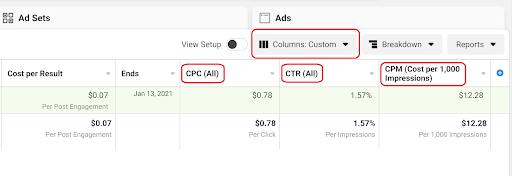
It’s important to look at these metrics against the results you achieved. Say, for example, that you ran an ad campaign and were able to sell 20 sweaters as a result. That’s great, but how much did it cost you to get those 20 sales? If your CTR was only 0.001% and your CPM was more than the cost of the sweater itself, then you know something is off about your ad. Here’s where you should see if you need to tweak things like your ad creative, copy, audience, or objective.
If you’re experimenting with different strategies, these metrics will also help you decide which strategy gives you the best results at the lowest cost.
Conclusion
Here’s the most important takeaway: have a plan and have patience. Facebook ads are not a shortcut to fame, and if you treat them this way, you’ll lose a lot of money in the long run.
Instead, craft a strategy and get ready to dive into it over the course of several months. It will take a lot of experimentation, a lot of trial and error, and maybe even a bit of failure. Paid ads may not help you achieve the results you’re looking for right away, but the more you try, the more you’ll learn. Not to mention, you’ll be giving Facebook more chances to understand your ideal audience and what they respond to. Over time, you’ll be able to reach your audience more efficiently and at a lower cost.
Your fans are out there, and the right ad might just be what they need to fall in love with your music!