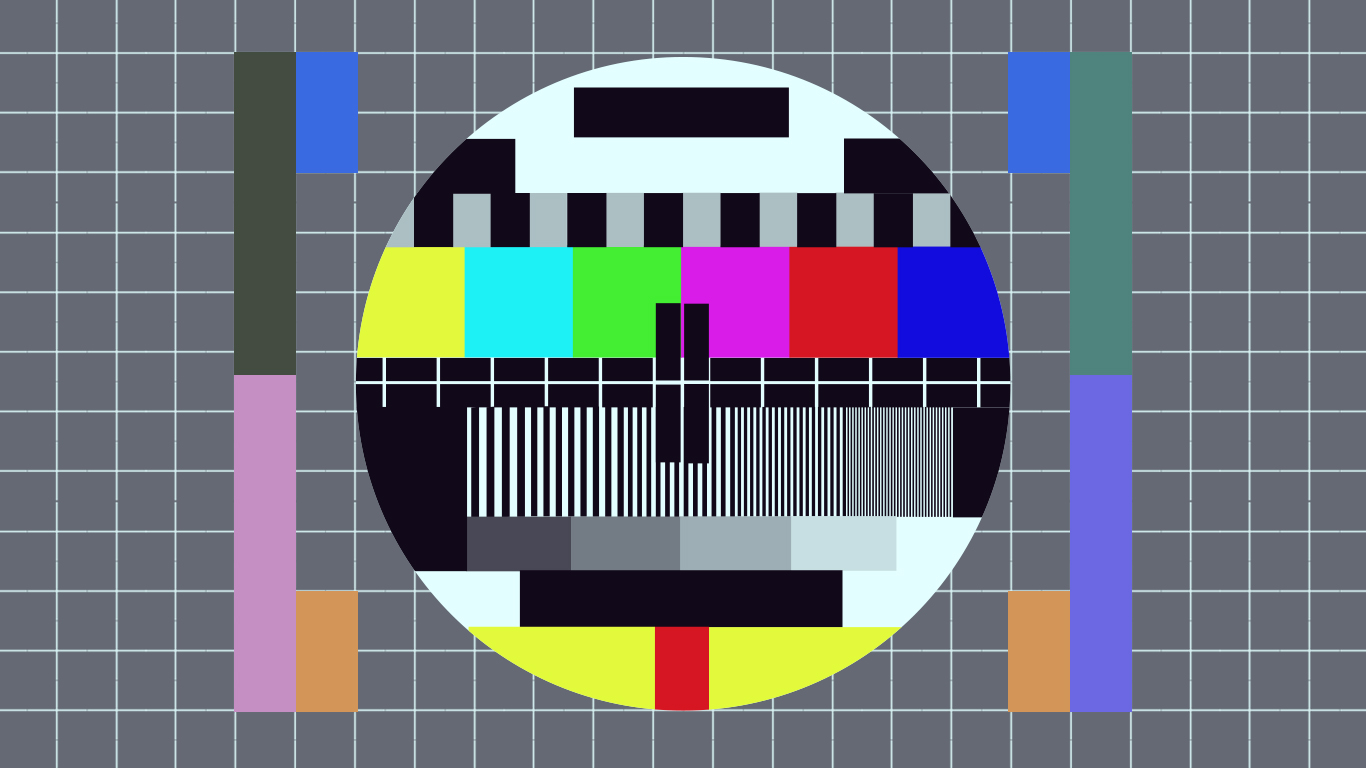
YouTube launches a “premiere” feature so your viewers can watch a video together the moment it’s published.
Weeks ago, Facebook announced that they’d made their scheduled video premiere feature available to all pages.
YouTube quickly followed suit by adding a premiere feature of their own, though it’s only available to select creators for now.
Soon, when you upload a new video to YouTube, you’ll have the option of scheduling a “premiere.”
YouTube says:
Premiering your video allows you to schedule a video upload and to create buzz around the video with a shareable watch page.
How to premiere a video on YouTube
First, this can only be done on Desktop. Your viewers however will be able to watch and comment on the video from any platform: iOS, Android, desktop, etc.
- Click to upload a video to YouTube
- Select “Scheduled” from the dropdown
- Upload the video
- While the video is uploading, toggle the “premiere” switch and select the date and time you’d like the video to be published
- Enter title, description, and custom thumbnail
- Once the video is done processing, hit “premiere”
This creates a sharable watch page for the video, and it’s the same page where the video will later be viewed. That page is public, so share it, get the conversation going, and promote your upcoming premiere!
Promoting your YouTube video premiere
YouTube recommends you:
- Chat with your viewers on the watch page before and during the premiere
- Tease the premiere by sharing the watch page URL across social, email, etc.
- Tell viewers to set a reminder!
- Tell subscribers to ring the “bell” icon
What happens during the premiere?
A “tune in” notification will be sent to any opted-in viewers about 30 minutes before the premiere. Then a countdown will begin before your premiere. Once the countdown ends, your video launches.
You should be present at this premiere and join the conversation! Your comments will be highlighted at the top of the chat window, since you’re the video creator.
Once the premiere ends, the video will be archived like normal and you can add it to playlists, feature it on your channel page, and more.
How will you use YouTube premieres? Let me know in the comments.

