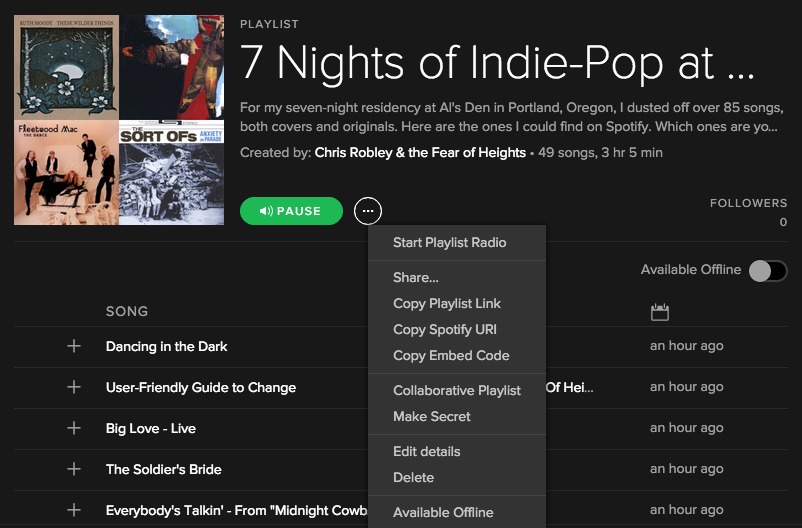
Spotify playlists: a simple way to get creative, curate a music collection, and promote your music to new and existing fans
[This article is about promoting your music through Spotify playlists that you create yourself. For information about getting your songs added to other peoples’ playlists, click HERE.]
Last month I performed more than sixty different songs across seven nights at a residency in Portland, Oregon. In preparation, I’d actually learned (or relearned) more than eighty five songs. It was fun to dust off so many older cover songs and originals, and to try out a bunch of new songs too.
A surprising number of people made it out multiple times that week (the trophy goes to someone who was there five nights) but since no attendee was likely to be there all week long, CD Baby’s VP of Marketing Kevin Breuner suggested I make a Spotify playlist of all the songs from all the nights, both covers and originals, to share for those who felt like they might’ve missed out.
So this morning I did.
I put together all the songs I could find on Spotify, and created this playlist of original indie-pop songs, David Bowie covers, Harry Nilsson tunes, Katy Perry, Danny Kaye, Erik Satie, old American standards, and many more:
Making your own playlists on Spotify
There are multiple ways to create playlists these days, and tools like Soundsgood make it simple to sync the playlists you create in Spotify with Deezer, YouTube, Apple Music, and many others.
But for the purposes of this article, I kept it simple and created my playlist within Spotify’s desktop app on my Mac.
Click HERE for instructions if you’re using iPhone, iPad, Windows, Android, etc.
What kinds of playlists can you create?
Really, it’s limited only by your imagination. Here’s a few options though:
- Set lists of your shows (including originals and covers)
- Music by your influences (plus your own songs that best highlight that influence)
- Music you’re listening to on tour (can be changed daily)
- Songs arranged according to mood or theme (with a handful of your songs sprinkled in)
- Your greatest hits
Remember, collaborative playlists are also a great way to get your fans involved: they can weigh in on song choices for future shows, recommend some new artists you should check out, etc. And you can always team up with other artists to cross-promote your music: you put their songs on your playlist, and ask them to include a song of yours on their next playlist. (And of course, Spotify also curates their own playlists, which can be a great place to gain visibility with new fans. You can submit songs to be on those playlists, too!)
So WHEN should you be building and sharing new playlists? Well, because playlists are so flexible thematically, you really can create a new one whenever there’s an upcoming event you’d like to promote (in a somewhat passive way): an album release, tour, important show, video launch, when your musical heroes are coming through town, etc.
Best practices for creating your Spotify playlist
1. Come up with a theme!
Think about how you want to organize songs. This decision will effect lots of stuff to follow: the audience, whether your playlist will find listeners through search/keywords or if it’s intended primarily for your existing fans, the length of the playlist, etc.
2. Once you’ve opened Spotify, click “New Playlist”
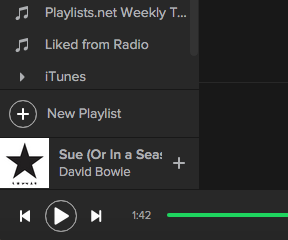
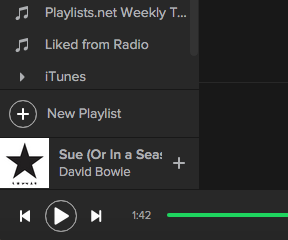
3. Name your playlist and give it a description/image
Think about searchability, keywords, and writing an enticing description…
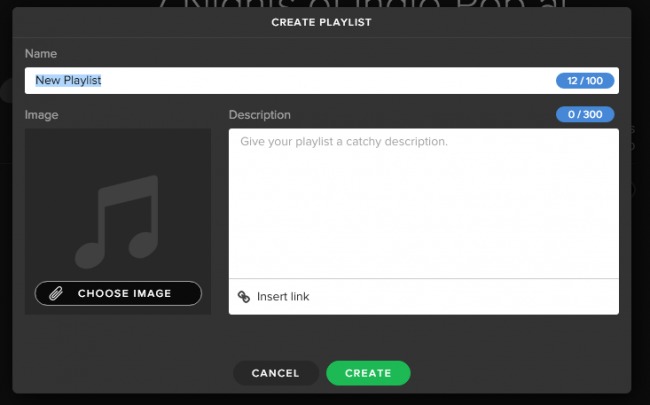
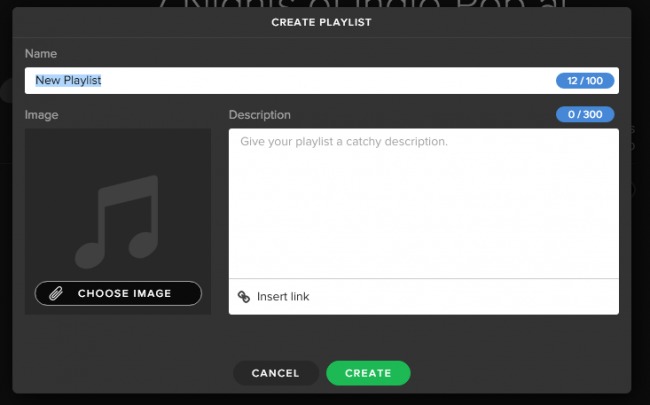
4. Figure out if the playlist should be collaborative
If you want your fans and fellow musicians to contribute to or edit your playlist, click the menu button to the right of the green “Play/Pause” button, then select “Collaborative Playlist” from the dropdown menu.
5. Choose the length
If your theme is ‘set lists’ (or in my case, the set lists of an entire residency) the length of your playlist is pretty much determined for you. But otherwise, I’d recommend keeping it to 10-15 songs, just because attention spans wane after about an hour.
6. Pick the songs
Now’s the fun part (and maybe you already did this before clicking to create the playlist): figure out what songs you want to feature. Then…
7. Make your mix
Search for the song on Spotify. Once found, you can add the song to your playlist by either dragging it into the playlist (in the left-hand sidebar) or click on the menu button, selecting “Add to Playlist” from the dropdown menu, and then choosing the playlist destination. Repeat this process for each song you want to add until it’s time to…
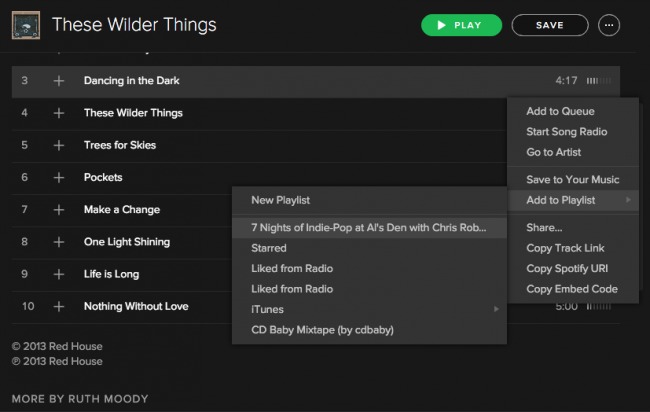
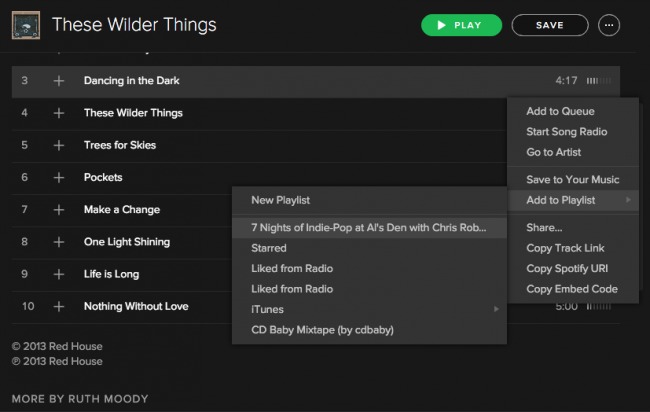
8. Share it!
You can either copy the playlist link for social sharing, embed the playlist on your website, or share directly from Spotify.
Here’s how it appears when you copy the playlist link directly into a Facebook post:


—
Well, now my playlist is live. We’ll see how it does! Take a listen HERE. And if you’ve created a playlist around an interesting theme, feel free to share a link in the comments below.
Want more proven strategies for playlist success?
