
Artists can now live stream on Amazon Music through Twitch
The rise of live streaming has been one of the major storylines in the music industry during the current pandemic, with artists who normally would play live shows in person acclimating to the format and expanding it in ways no one could have predicted.
Twitch — the reliable live streaming platform originally centered around video games — has led the live streaming revolution, predating newer platforms like Instagram Live and Facebook Live by years. And now, Amazon Music has added the ability for artists to enable their Twitch streams right in the Amazon Music app!
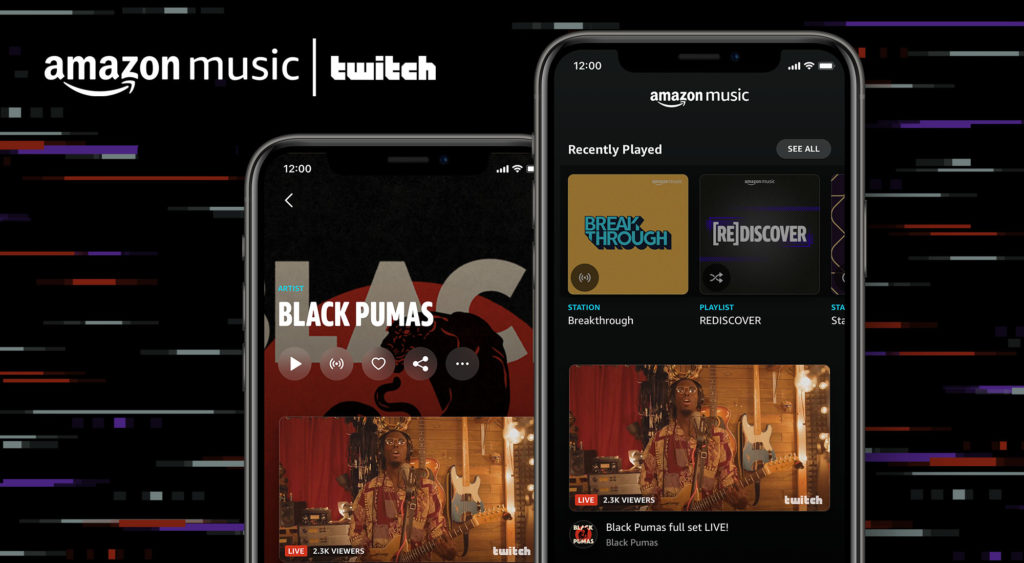
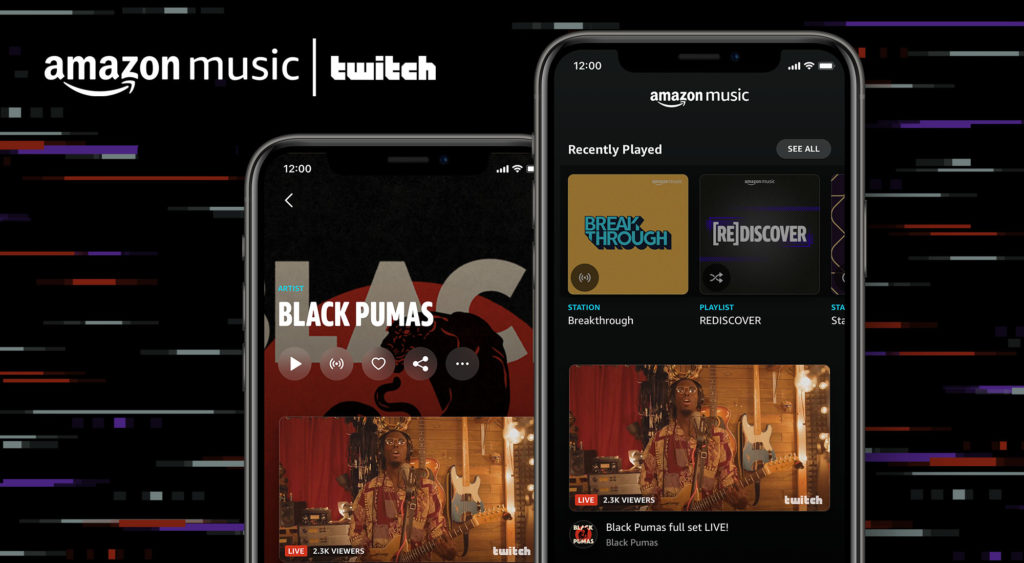
How do I add Twitch to my Amazon Music profile?
It’s super easy to add your Twitch channel to Amazon Music:
- Make sure you’ve claimed your artist profile on Amazon Music for Artists
- Log in to your Twitch account (or create one)
- Log in to your Amazon Music for Artists account
- Click Profiles & Tools in your Amazon Music for Artists account
- Select and add your Twitch channel, or create a new one
Whenever you want to post a video, just go live from Twitch and your live stream will automatically be integrated into your Amazon Music page for all to see! Any video you post to Twitch will also be posted to Amazon Music, so you don’t need to activate anything for each video you create.


Promoting your live stream on Amazon Music
Beyond the core Twitch integration, this new partnership brings with it several important functions for savvy creators using both Twitch and Amazon Music:
- Promotion: Followers, Fans and Superfans on Amazon Music will receive push notifications any time artists they follow go live on Twitch. Livestreams of the most popular artists will also be featured on Browse Home as well as on Twitch.
- Discovery: Active livestreams will show up on artist profile pages within the Amazon Music mobile app. They are also discoverable within the “Live” category on the Browse Find page.
- Insights: Using the Twitch Creator Dashboard, artists will be able to see what percentage of viewership came from Amazon Music on the Channel Analytics and Stream Summary pages in the section “Where did my views come from?”
As always, this new partnership costs you nothing as a CD Baby artist. If you’re distributing music to Amazon Music through CD Baby, all you need to do is log in to your verified account and add Twitch to start streaming!