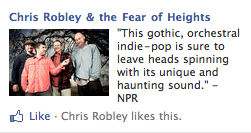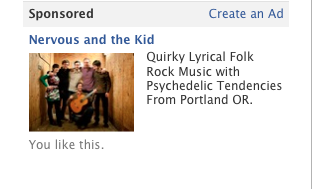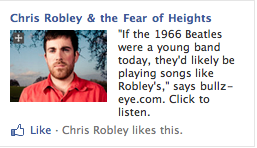
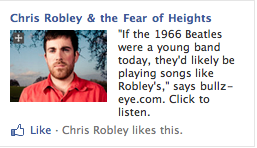
Important note: You should only use Facebook ads when you’re ready. In order to increase the likelihood of good return on your ad campaign dollars, you should have all of the following in place before running your ads.
- A Facebook artist page (not just a Facebook Profile)
- An active Facebook presence (you post daily or weekly)
- Music and/or merch available for sale online
- Sample tracks that can be listened to online
- Content like videos, pictures and blog posts for your fans to interact with and comment on.
Why use Facebook Ads?
Facebook ads allow you to learn about your audience, gain fans, and sell music by putting your ad in front of a very targeted group of Facebook users.
With Facebook Ads you can:
- Drive traffic your Facebook page
- Get Likes for Your Facebook page
- Advertise Your Facebook Event
- Advertise any offer that links to a website outside of Facebook
- Target specific Facebook users based on likes, age, region and so on.
Who are you trying to reach and what do you want them to do?
Yes, we know you want everyone in the world to discover your music, but in order to run an effective ad campaign (and not go broke in the process), you’ll need to narrow that down a bit. With Facebook ads you can target Facebook users by location, interests, relationship status, age and more.
One of the first decisions you’ll need to make is: Are you targeting current fans that have already “liked” your page or potential fans that have no idea who you are?
Targeting Potential Fans. When you advertise to people unfamiliar with your music, you’ll want to focus on people who enjoy your musical genre. You could waste a lot of money advertising your folk music to metal-lovers. Make sure you target music fans that like your style.
Ask yourself these questions:
- How old is my fan base?
- Are they mostly male or female?
- What country do they live in?
- What is their age demographic?
- What music do they listen to?
- Do they have common interests?
Why should you know these things? Because Facebook will ask you these same questions every time you create an ad. Be as specific as you can.
Tip: You can use Facebook Insights to see demographic info about your current Facebook fans. You can then use this info to target similar people with your ad.
What happens when your ad is clicked? Facebook lets you link to a page in Facebook or link to an external page on your website or elsewhere. The tricky part is: People on Facebook don’t like leaving Facebook. If you link to iTunes or CD Baby many people will hit the back-button before the page even loads. Because of this, it’s best to only use external links when you are advertising to your current followers.
Focus your efforts on getting people to ‘Like’ your Facebook page. This way you can build a relationship with your new fans over time. They’ll see all your Facebook updates and therefore you’ll have many opportunities to sell them on your music.
Which tab should I send them to? Facebook allows you to send people who click your ad to any tab on your Facebook Page. New visitors can hit the “like” button from any of these tabs. The question is: which tab works best? Well we suggest you do an experiment and try a few things. Facebook will show you stats on which ads performed best.
Try linking your ad to your wall, a static Facebook page that you’ve created, or if you have the CD Baby MusicStore on Facebook set up, you can link to a place where visitors can check out your music and buy your CDs or MP3s.
Targeting fans who already ‘Like’ you on Facebook
It’s common to spend a lot of time targeting new fans and forget to target the people that have already shown interest in your music. Most likely you have far more people that Like your Facebook page than have actually purchased your music. Facebook allows you to specifically target people who like your page, so why not make special offers for the people that are most likely to buy your music? In this scenario, it can make more sense to run an ad that sends them to a page outside of Facebook where they can buy your music like CD Baby or iTunes.
A few more targeting tips:
- Have a song getting airplay in certain regions of the country? Run a Facebook ad that just targets those regions.
- Getting press or have a big show coming up in your hometown? Target just the music fans in your local scene. Facebook makes it really simple to really narrow it down and target select groups of users.
- Look at the interests of some of your biggest Facebook fans. Are there any similarities? Surprises? Try targeting people with similar interests for your Facebook ads.
- Got press quotes that mention other bands you sound like? (For instance: “Rocker Joe is a 21st-century Ray Davies”). You could include that press quote in your ad and specifically target Kinks fans.
- Experiment. You can create multiple ads. Text out using different pictures and headlines. See which ads perform the best and eliminate the bad eggs.
How Much Should I Spend on Running Facebook Ads?
This is where we issue a big WARNING! Overlooking the budget details when setting up your campaign can cost you a lot of money. Double check, then triple check the budget info for your ad campaign. In a typical campaign, when you set a budget, you are setting the DAILY budget.
We recommend setting a small daily budget to start (1-10 dollars a day). You can always raise the budget once you notice positive results.
Consider your goals and how much you’re willing to spend to achieve them. Are you looking for 100 new fans? A thousand? What percentage of your new fans will be turning up at your shows or buying your album online?
Tip: Monitor your campaigns carefully and measure the benefit before increasing your budget.
What is CPC and CPM and What Should I Use?
CPC stands for Cost Per Click and means you’ll pay a certain amount every time someone clicks on your ad.
CPM stands for Cost Per 1,000 Impressions. This means you’ll pay a certain ad rate for every 1,000 Facebook users that see your ad. It doesn’t matter if they click on it or not.
It’s typically cheaper to run a CPM campaign and probably the safest place for a new comer to jump in to the Facebook ad world. Be sure to read all the bidding info provided by Facebook. In order for them to start showing your ad, you’ll need to bid realistically.
Key elements of an effective ad
Focus on a call to action. A “call to action” is a line that basically says, “do this now.”
If you don’t tell people what to do, they won’t click on your ad. An example of a call –to-action would be, “Get a free Mp3 by the Goldfishers.”
Compelling Text. You don’t have much room for text in a Facebook ad. So you’ve got to make it count. The best way to write great ad copy is to steal and test. Look at ad copy in magazines, online, and on Facebook. Which ads work and which do not? Create a bunch of Facebook ads with the same picture and different text. Which perform best? Eliminate those that perform poorly.
A picture is worth a 1,000 clicks. Marketing research has shown that people will click on an ad image that contains a close up of a persons face far more often than an image that contains anything else. Try using different photos with the same text. Eliminate the ones that perform poorly.
Tracking the results: How you’ll know if the ads are worth the money you spend
Gaining fans is never a bad thing, but how do you determine whether it’s worth the cost? Well this partly depends on your goals. Are you trying to increase, interactions, listens, purchase, media buzz? Once you have determined your goals then you can start estimating the value of each fan and compare it to the cost.
Is a fan worth 5 dollars if they never buy anything? Well, maybe. What if they tell all their friends about how much they love your music? This is why engagement is so important. A fan that likes your post on Facebook is also announcing it to all his/her friends on Facebook. It’s free advertising. The more your fans interact with you, the more they advertise for you.
How much do I need to spend to get a new fan?
This is pretty easy because Facebook will tell you what how many “connections” you’ve made (also known as “likes”) and how much it cost you. Just divide your total-spend by your number of connections and you’ll know how much you paid for each like. If you feel like you are paying too much per fan, try re-targeting your ads or changing the pictures or copy.
Sell music on iTunes, Amazon, Spotify, CD Baby, Facebook, and more!