Twitter improvements to help music promotion
Good news for musicians! A new version of Twitter has recently launched that gives artists on the popular social network a few new promotional opportunities.
(Note: The update is rolling out to users in phases, though, so your account may still look the same for a little while longer. If your Twitter account is stuck in the past, take a deep breath and try back again tomorrow.)
The most notable changes are the addition of brand-pages (currently only available to evil corporations and the lucky few who can afford to spend at least $5,000 per month on Twitter advertising), simplified navigation,…
…increased header size on the Profile page which allows you to more attractively display your name, avatar, bio, and website URL,…


… and lastly, the ability to embed individual tweets outside of the Twitter universe!
Why embed a tweet?
Previously, if someone noteworthy mentioned your band or music in a positive light, what would you do? Probably take a screen shot and add the .jpg to your site, right? Now you can simply grab the embed code for an individual tweet and paste it into any place that accepts HTML. And when you do, the embedded tweet still allows sharing/retweeting, replying, favorite-ing, and following right from that little embedded tweet.
So, when would you embed a tweet?
1) Good press- As I mentioned above, someone respected in the world of music tweets something sweet about your band. Instead of letting that endorsement get buried in the feed, you could permanently feature it on the homepage or press page of your website.
2) Commenting on other people’s blogs- If a blog allows HTML, and IF your existing tweet is relevant to the conversation, you might consider embedding it in the comments section.
3) Contests- Feature your favorite tweet from a fan on your website.
How to embed a tweet
Step 1- Find the tweet you want to embed amongst the feed.


Step 2- For the particular tweet you want to embed, click “Open.”


Step 3- The tweet will open in its own frame. From there, click “Details.”
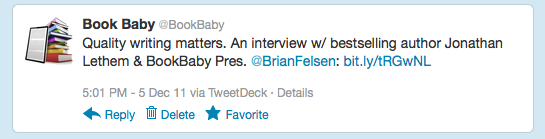
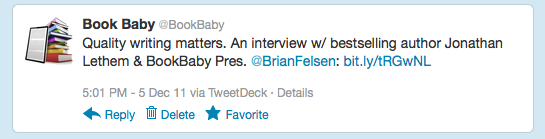
Step 4- Once the next frame appears, click “Embed this Tweet.”
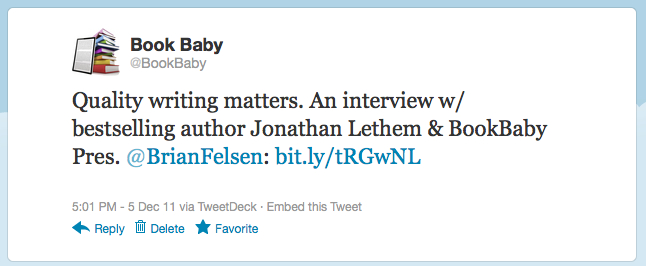
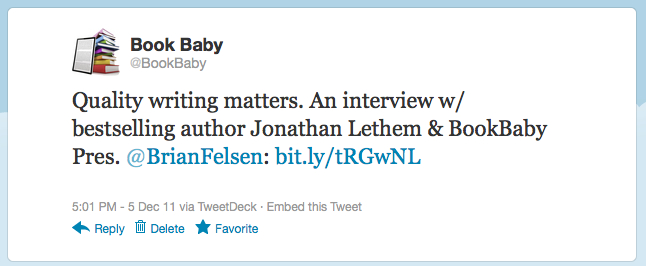
Step 5- The embed code will appear. Choose the appropriate alignment and then copy the code.
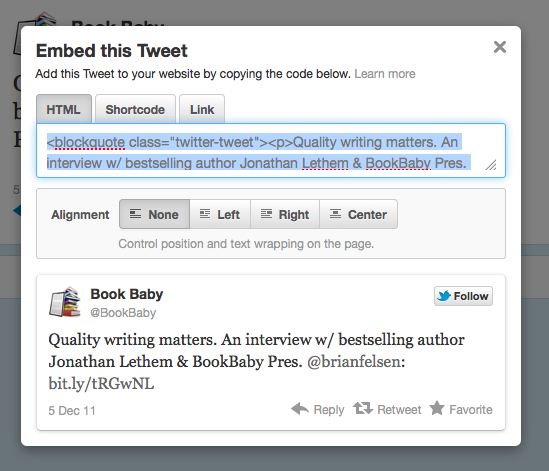
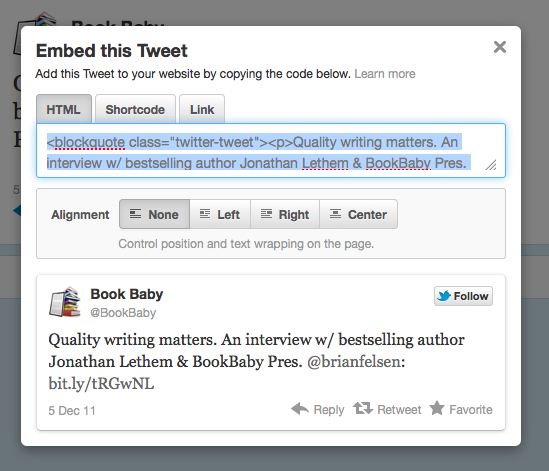
Step 6- paste the code into your blog or website!
Pretty simple. And probably an effective promotional tool if you’ve got a really great tweet that is worth featuring for more than a few days.
We’d love to hear if you’ve found an interesting way to use any of the new Twitter functions. Let us know in the comments section below.
-Chris R. at CD Baby
Sell music on Spotify, Facebook, iTunes, Amazon, CD Baby, and more!
