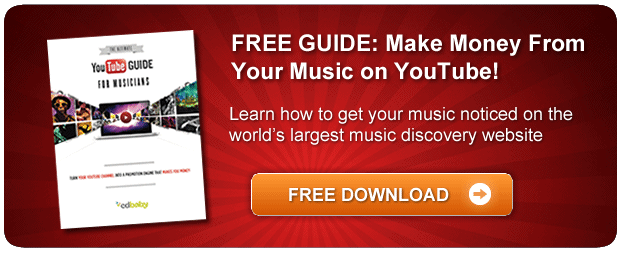Video search engines like YouTube have become one of the most significant ways for music fans to discover new music. This makes it more important than ever for musicians to create a music channel with plenty of their own work available for listening.
iMovie has a cool feature that makes it easy to set your video transitions with the beat of your song. You can literally create a music video in just minutes.
Mark Your Beats
Just drag your song into iMovie and select ‘clip trimmer.’ Hit the space bar to play your song. You can listen to the song and hit the ‘M’ key in time with the beat. This will set your transition points. Then when you drag in pictures or video clips they will be automatically matched to the beat. Pretty cool.
Watch this quick tutorial by MacMost.com
Once you’ve made your video with iMovie, make sure you upload it to YouTube where it can be discovered and shared by just about anyone on the planet.
Stay tuned for many more articles on using video and YouTube this month on the DIY Musician Blog.