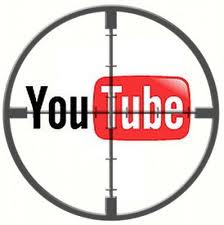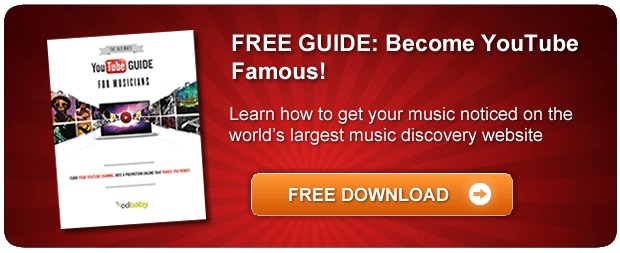If you want your videos to be found on YouTube, (and I know you do) it’s important to make sure they are optimized for search. I know, I’m as guilty as many of you. You’ve spent hours creating and editing a video. You’ve finally got it uploaded to YouTube, and the last thing you feel like doing is making sure you’ve chosen the perfect title and tags so your video is easy to find. But why put in all that work in the first place if nobody’s gonna view your video?
I’ve outlined a few basic practices below that will allow you to optimize your YouTube videos so they get more views online. It doesn’t take much time and it will ensure you get better ranking in both YouTube and Google when people search on your keywords.
But, first: How does YouTube rank videos?
There are 5 important elements that YouTube uses to rank videos
- Title
- Description
- Tags
- Number of views
- Rating
While you don’t have much control over “number of views” or “rating” you do have control over title, description, and tags. So that’s where you need to concentrate your optimizations.
Note: It’s also important to remember that your videos will be indexed by Google, Yahoo, and Bing as well as YouTube’s search engine. So there are many opportunities for a well-tagged video to be found online.
Your Video Title
Your video title is probably the most important element that you have direct control over. While tags and your description should NOT be neglected, you’re going to get the most SEO value out of optimizing your title.
- You must include your artist name in the title so your fans can find you.
- It’s also a good idea to put the word “video” in the title. People often search for things like “Smashing Pumpkins Video” in Google. Adding “video” to your title can therefore increase your visibility in Google searches.
- If it’s a live video, make sure you include the venue name and date. Someone trying to find that band they saw at “Joe’s Tavern on 4/13” might just find you.
- Include a few unique descriptive words about your music. If your band is called “the Lawnmowers,” chances are people are going to search for “the lawnmowers band” or “lawnmowers hip-hop” because a search for “the lawnmowers” will just show them a plethora of grass-cutting machines.
Your YouTube Video Tags
When people search for a specific phrase in YouTube, the results include videos based on the tags that go along with the videos.
So, if you tag your video with “purple banana monster,” chances are you will come up first for that result (providing there are not a lot of other videos tagged with “purple banana monster”). So the trick with tags is to use unique keyword phrases that you think people would use to search for your video. Make sure to include your artist name and any misspellings of your band name. If your video is a music video you can try adding descriptive phrases like “mind-melting metal” or “Texas blues folk.” There’s no limit to tags, so add a bunch. Chances are, it will be hard to get a good ranking for one-word phrases like “blues” or “rock.”
Your YouTube Video Description
Your description should explain exactly what is being shown in the video. Keep in mind only about 25-30 characters will be visible in your YouTube search results, so pack in all the good stuff at the beginning. Give people a good reason to check out your video. Try something attention-grabbing that also speaks to the content:
“You won’t believe this . . .”
“The weirdest music you’ve ever heard”
“Stop, Rock, and Roll!”
Note: It’s also of value to put a link in the first sentence or two if you are trying to drive traffic to your website or elsewhere.
Do you have any tips or thoughts on optimizing YouTube videos for maximum views? Leave your thoughts in the comments below.
Start selling your music on iTunes, Amazon and more in as little as 48 hours with CD Baby