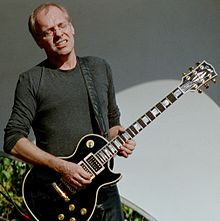
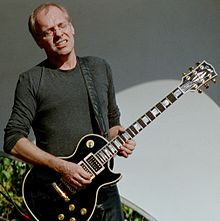
How To Get Peter Frampton’s Guitar Tone
In this article, I will be demonstrating and giving tips on how to get Peter Frampton’s tone. The specific tone I will be doing is the beginning tone to Frampton’s “While My Guitar Gently Weeps” cover. I will be using the Zoom G9.2tt multi-effects pedal for the sound source.
I had been trying to get his tone for many years. Peter Frampton is one of my favorite all-time guitarists, and though I want to have my own style, I just really wanted this specific tone so that I could play around with it whenever I wanted that sound. I have had this specific tone in the bank of my pedal for over a year now, and it is still there. So I figured for those who also would like to create a tone close to his, this article may interest you.
The guitar
Peter Frampton uses his signature Gibson Les Paul model. Now this guitar is quite expensive, but I own an Epiphone Les Paul Standard, which in my opinion, still has that nice bold Les Paul tone and definitely does the job. If you do have a Gibson Les Paul, you will notice an even more closeness of his tone due to it having that extra boldness that Gibson Les Paul’s always have.
Make sure your volumes are all the way up on your guitar and your tones as well. The main thing you need to do is flip your switch back. Frampton was playing with his neck pickup there. (Well, his neck and middle pickup considering his guitar had three pickups.)
Make sure both of your tubes are turned all the way up (all four knobs.)
Pedal’s Amp Settings
The amp settings include the amp type, tone, chain, low-mids, and harmonics. The amp, of course, controls what amp it is on, the tone controls whether it is dark or bright. The higher it is, the brighter it is. The chain depends on whether you have external effects or not, low-mids add that extra bit of mids to your tone, and the harmonics add an extra bit of brightness on to your tone.
- * Turn your amp to “PV Drive,” by switching the “Bank / Type,” knob.
- * Turn the tone to 26 by turning parameter 1.
- * Change the chain to Pre with the second parameter knob.
- * Change the Low-Mid to 12dB (the highest it goes) by turning the third parameter knob.
- * Change the harmonics to 11dB by turning the fourth parameter knob.
By changing all of these settings, you may already notice how it sounds somewhat like Frampton’s tone, depending on how your EQ was set on your pedal. However, we still have a bit of work left to do.
Pedal’s EQ
The EQ contains: amp (same as the Amp Settings above), gain, level, bass, middle, treble, and presence.
- * Turn the Gain to 0.
- * Turn the Level to 80.
- * Turn the bass to -4dB.
- * Turn the Middle to -10dB.
- * Turn the Treble to -12dB.
- * Turn the Presence to -10dB.
Now it should really start to sound like Frampton’s tone from “While My Guitar Gently Weeps.” Now on to the next part.
Effects
There are several effects and tools that we will use. The ones we will be using are: Wah, Mod FX, Delay, and Reverb. The Wah isn’t exactly a wah. I included it in order to bring down the gain even more and to have it really pop out those clear notes.
- * Hit the “Wah / Effx 1” button.
- * Toggle it over to “Booster” by turning the Amp / Type knob.
- * Change the Range to 5 by turning the parameter 1 knob.
- * Change the Tone to 3 by turning the parameter 2 knob.
- * Change the Gain to 2 by turning the parameter 3 knob.
- * Change the level to 22 by turning the parameter 4 knob.
Now you have the Booster added on, which as I said, will really point out those notes. Let’s add a tad of Chorus on to it.
- * Hit the “Mod/ Effx 2” button.
- * Change the Effect to ST-Chorus by turning the Amp / knob.
- * Change the Depth to 80 by turning the parameter 1 knob.
- * Change the Rate to 30 by turning the parameter 2 knob.
- * Change the Tone to 2 by turning the parameter 3 knob.
- * Change the Mix to 100 by turning the parameter 4 knob.
Now we’ve got the chorus! I listened really closely to Frampton’s tone, and I noticed just a bit of chorus in it. That’s why I decided to put the tone to only 2. If you go one less, you can’t hear it and if you go one higher, it’s going to be too much.
Now let’s add some delay.
- * Hit the “Delay” button.
- * Change the type to “Ping Pong,” by turning the Amp / Type knob.
- * Change the Time to 1431 by turning the parameter 1 knob.
- * Change the Feedback to 14 by turning the parameter 2 knob.
- * Change the Hi Damp to 7 by turning the parameter 3 knob.
- * Change the Mix to 22 by turning the parameter 4 knob.
So far we’ve got a nice delay. It is barley heard, but it’s just enough.
Let’s move on to Reverb.
- * Hit the “ Reverb” button.
- * Change the type to Hall by turning the Amp / Type knob.
- * Change the Decay to 10 by turning the parameter 1 knob.
- * Change the Pre Delay to 45 by turning the parameter 2 knob.
- * Change the Tone to 5 by turning the parameter 3 knob.
- * Change the Mix to 68 by turning the parameter 4 knob.
That’s it! You should now have almost the exact same tone that Peter Frampton has in his intro of “While My Guitar Gently Weeps.” The tone should be a nice, smooth, and bold sort of tone with low gain.
I hope you enjoyed this article, and I really hope that it was helpful to you.
Thanks,