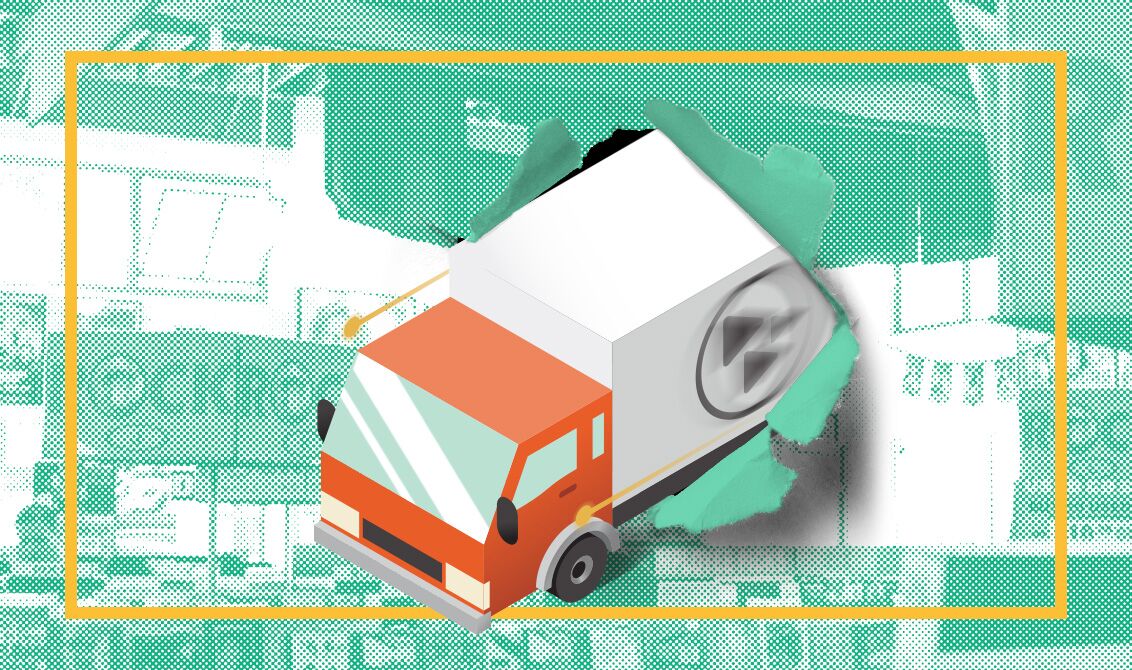
You’re an independent artist who has recorded new music. You’re ready to get your tunes out to the world, but you don’t know what to expect from the wide world of digital distribution. Where do you start? What do you need?
CD Baby is here to help. Whether you’re a brand new artist releasing music for the first time or an indie music vet looking to get back at it after years away, our release map primer guide will take you through everything you need to know. Read on for some helpful tips, and download our infographic below to have it handy whenever you need a quick refresher!
Some things to consider before you start the submission process:
- Release a single FIRST. Then you can claim your profiles on Spotify and Apple Music and use their tools for your NEXT single or album.
- Search for your artist name on Google. If you see other artists with the same name, consider changing yours before you continue. It’s much easier to do this before releasing any music than it is to re-brand after a few releases.
- Don’t announce your music until you’ve given your fans a way to engage with that music. Use Show.co to create a Spotify pre-save.
- Give yourself enough time. 30 days before the release date is okay – 45 days is ideal.
What You’ll Need
- Primary & featured artist names – The primary artist is you and any other artist(s) you’d like to credit at the artist level. This means they’ll be listed as artists with you. A featured artist is anyone who performed on a song or two as a guest. Featured artists are credited at the end of the track title in parentheses with “feat.” at the beginning.
- Audio – Your master files in WAV, encoded to the industry standard: 16 bits, 44.1 khz.
- Artwork requirements:
- 3000 x 3000 pixels
- JPG, JPEG, PNG or GIF (300 dpi)
- RGB color scheme
- Composition type – Original, Public Domain, or cover.
- Track information – Number of tracks & their titles, plus songwriter info. For cover songs you’ll need to buy the mechanical license. We recommend Easy Song Licensing for this. Once you have bought the license for any cover songs, you’ll enter the songwriter and publisher information from the license on the Track Information page.
- Release Date – If you have a future release date, the partners won’t make your submission live until that date.
- UPC & ISRCs – UPCs are assigned to each release to track the sales. You can provide your own UPC, or buy one from us! ISRCs are unique codes assigned to each track to track sales of individual songs and streams. We assign ISRCs for free.
What You’ll Do
- Create a CD Baby account – If you already have one, log in.
- On the Dashboard, click Add New Title to start a new submission.
- Enter your information – You don’t have to enter everything all in one go! Each page saves when you click the Save and Continue button. You can log out and pick up where you left off when you log back in.
- Check out – Pay for your submission and purchase a UPC if you don’t already have one.
Processing
- We’ll encode your art and audio – This takes a day or so.
- We’ll manually inspect your submission – It takes 2-5 business days for our digital inspectors to look over your submission. If we find something that violates our partners’ guidelines, we’ll email you. If all is well, you’ll get confirmation that your music is approved & finalized.
- Make sure your information is correct – Once your submission is finalized, you will NOT be able to make changes. Triple check that your information is in order! If you need to change anything after you click the Submit for Distribution button and send your submission into the inspection queue, contact us here.
Digital Delivery
After approval, we’ll deliver your music to every digital platform you selected. Meanwhile, you can:
- Run a pre-save on Spotify – Start your free Show.co account and build a pre-save for your fans (you’ll need your UPC).
- Search for your submission – Once your release hits, search for your submission on the big digital platforms. (Click here for a complete list of partners.) Make a list of those URLs because it’s time to…
Spread the Word
Congrats, your music has been distributed! Now what?
- Build your following on Spotify
- Grow your email list
- Premiere a video on YouTube
And more!
With Show.co, plus our many partnerships, you’ve got what you need to get your music heard. Head to your CD Baby Dashboard & click Tools & Promotion to get started now!
See our Independent Musician’s Guide to Digital Distribution for a complete breakdown of the whats, whys and hows of distributing your music with the digital partners.

![Releasing music on Spotify and Apple Music: How Distribution Works [Infographic]](https://diymusician.cdbaby.com/wp-content/uploads/2019/10/What-to-do-before-you-release-your-music.jpg)