 Songkick, the app that lets music fans track all their favorite bands’ concert calendars from one simple place, is now pushing tour dates to artist pages on Spotify.
Songkick, the app that lets music fans track all their favorite bands’ concert calendars from one simple place, is now pushing tour dates to artist pages on Spotify.
If your tour dates are listed in Songkick’s database:
* Your concerts will be displayed on your artist page in both the Spotify desktop client and their iOS apps
* Fans on your artist page will see your next upcoming concert in their country
* Events will show up alongside music recommendations in the Discover feed
Here’s how tour dates will appear for someone using the desktop version of Spotify:
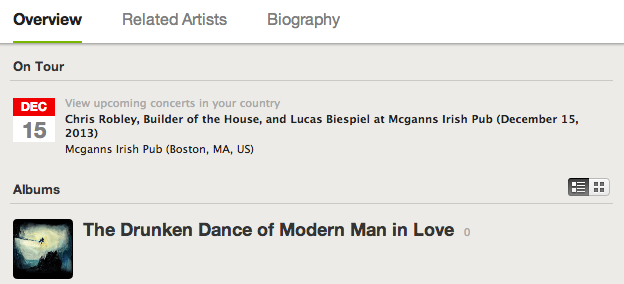
All you have to do is create an account and make sure your tour dates are listed on Tourbox (Songkick’s artist interface). Then Songkick will automatically sync your concert calendar with Spotify.
Oh, and once you’ve added all your upcoming shows to Songkick, check out their cool concert calendar widgets for your band’s Facebook page, website, and more. Here’s an example of the one I embedded on my own website:
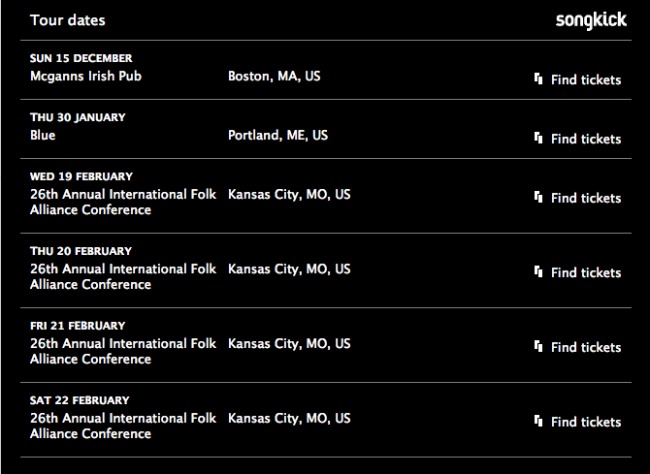
Have you used Songkick, either as a musician or music fan? Let us know in the comments section below.
[hana-code-insert name=’touring-book-your-own’ /]

