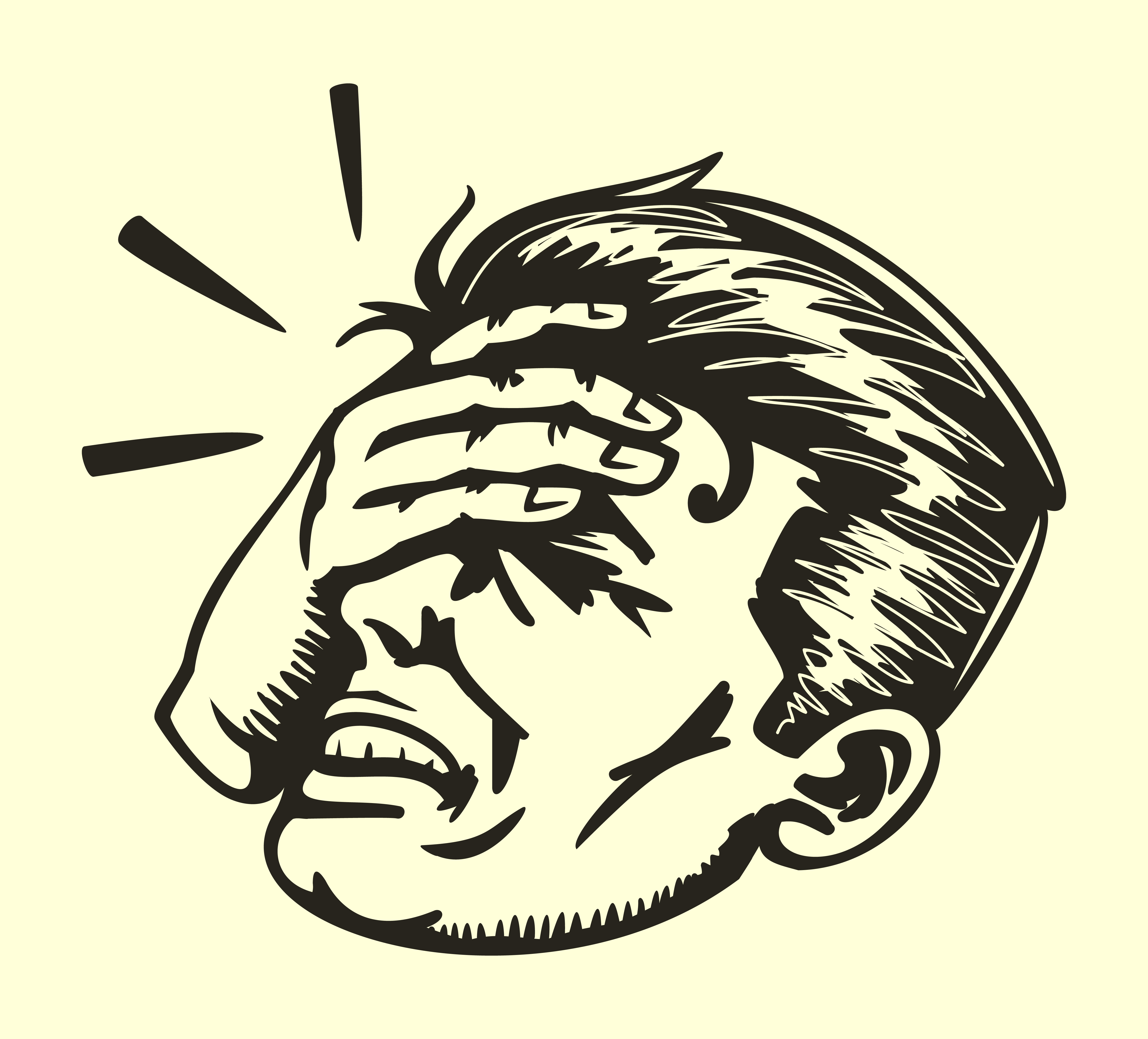 Don’t give ’em an excuse to hit the “back” button
Don’t give ’em an excuse to hit the “back” button
You already know the reasons why every musician needs a website. You’ve secured your domain name, launched a site, and now someone is online checking it out. Great! But that’s only half the battle.
Now you need to keep them on your website for more than a few seconds if you want them to check out your music, buy a CD, book you for a gig, review your latest album, or subscribe to your email newsletter.
We netizens are an impatient bunch. If something on your website annoys a potential fan or music industry professional, they’re going to back out of there quick.
Here are a handful of common musician website mistakes you should avoid
1. Autoplay — Do NOT leave your audio player on auto-play. People may have their speakers turned up all the way and you’ll give them a heart attack, or they might be at work trying to hide the fact that they’re surfing the Internet, or they might just want to check out where you’re playing next and don’t need to hear your music.
2. Scarce or outdated content — Was your last blog post or news item from 2013? That’s a sure sign that your website is a ghost town. If you’ve quit updating your site, don’t expect visitors to stick around for long. Check out “10 Kinds of Content to Keep Your Blog Posts Funky Fresh.”
If you don’t have a lot of content to begin with, just be sure to put the important stuff front-and-center, and then get busy recording more songs, writing more blog posts, shooting more videos, etc.
3. Vague descriptions — Oh, so you’re an “outfit from Ohio with a completely unique sound?” Great. Next!
Put some thought and effort into your band bio and style description. You need to capture people with WORDS before they’ll actually spend the time to listen to your music. Check out “How to Fix Your Boring Band Bio.”
And when it comes to the basics of a band bio, be sure to name each band member and the instruments they play. It’s crazy how many bands don’t do that!
4. No call-to-action — Contrary to most aspects of life, when we first visit new websites, we like to be told what to do. If you don’t have a call-to-action on your website, PUT A CALL-TO-ACTION ON YOUR WEBSITE!!! If you don’t know what a call-to-action is, check out “Boost Sales by Using Better Calls-to-Action on Your Website.”
5. No web store — If you don’t give people the ability to buy your music when they’re visiting your website, when do you think they WILL buy your music? Probably never. So don’t miss out on those sales opportunities.
6. Clutter — Clarity is key in those first few seconds when a visitor goes to your site. It can look cool, and quirky, and creative, but if you have so much going on that I can’t find what I’m looking for quickly, nevermind. So find a way to balance all the elements and information on your site, and remember: not everything needs to go on the homepage. Reserve that space for your top priorities. For instance, if you’re not touring often, maybe your concert dates don’t need to appear on the homepage.
7. Seeming desperate and sales-y —This is the flip side to not having any calls-to-action. Yes, you need to direct your fans towards the action you’d most like them to take on each page of your site, but don’t go crazy with this stuff. It’s a bummer when you visit a musician’s website and the homepage is totally filled with stuff like: “Buy my new CD,” “Purchase tickets now,” “Sign up today,” “Vote for our song,” “Like us on Facebook,” etc.
8. Links don’t open in new tabs or windows — Let’s say you About page has a link to Wikipedia, and I click the link, and Wikipedia opens in the same tab, well, I might never come back to your website. I might start reading the Wikipedia article and click on some other link that interests me there. Now I’m TWO steps away from your sight, whereas, had you just set your links to open in a new tab or window, your website will still be open in my browser, waiting for me when I close out those other tabs.
9. No videos — Do you need convincing about the importance of video? Your fans want to see your music videos; the press wants to share your music videos; and talent buyers and promoters want to see what you can do live… in your concert videos. So put your videos (at least a handful of your best videos) on your website!
10. Confusing navigation — You can get really creative with your website design, but one element that should stay pretty standard is the top navigation: About, Shows, Press, Video, Contact,… that sort of thing. If your bio is on a page called “The Past,” and your blog is on a page called “The Present,” and your tour dates are all listed on a page called “The Future,” well, okay, that’s clever; but no one is going to know where to find the things they’re looking for when they hit your homepage.
—
Okay, so I’ve covered a bunch of mistakes that will turn off your visitors fast. But there’s one last thing to consider: YOU don’t want to be turned off either. If your website is uninspiring, too difficult to update, or too expensive to maintain, you’re not going to spend the time to keep the content fresh.
There’s a simple solution though: Bandzoogle — where you can create and maintain a professional musician website. Make a mobile-friendly website with Bandzoogle and get 15% off your first year, PLUS 2 free CD Baby Standard submissions with any annual plan! Build your website with Bandzoogle now.
What are your website pet-peeves? What mistakes do you see musicians making with their websites? Let us know in the comments section below.
[Face palm picture from Shutterstock.]

