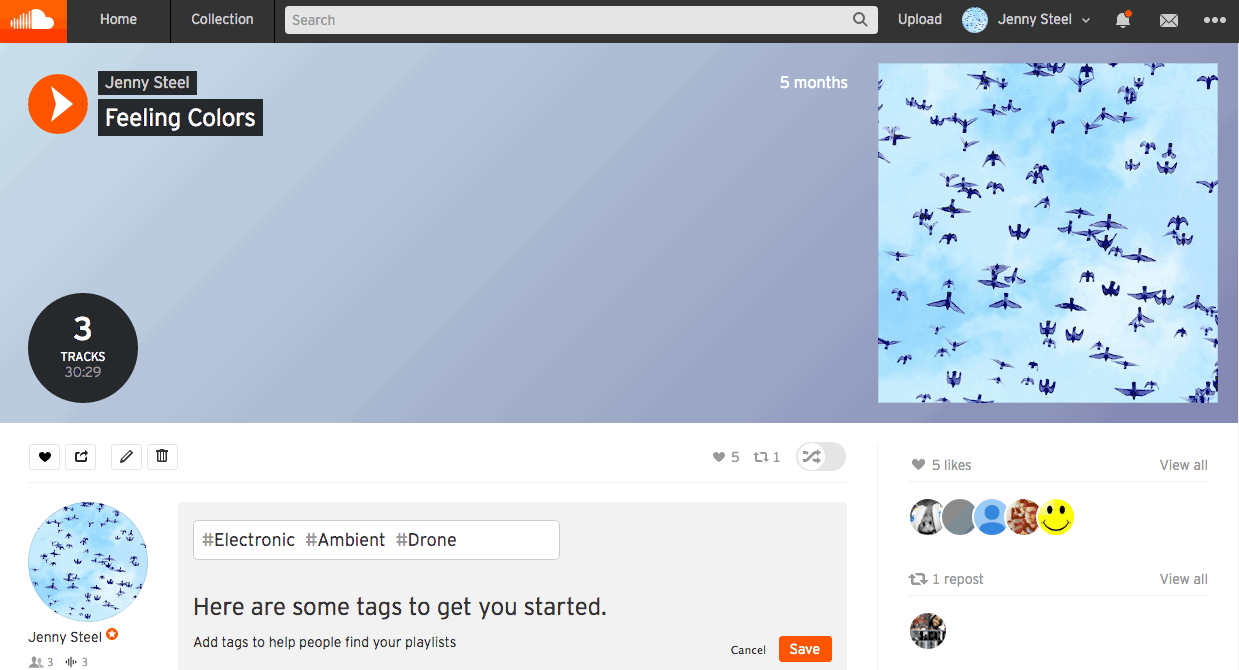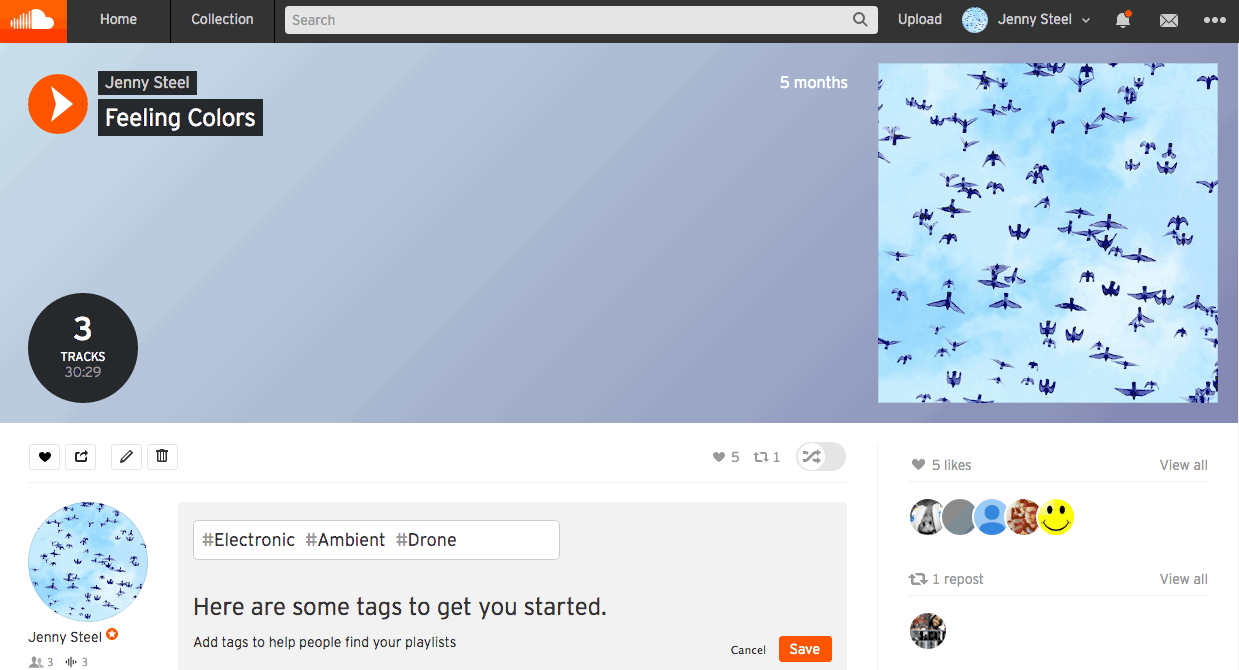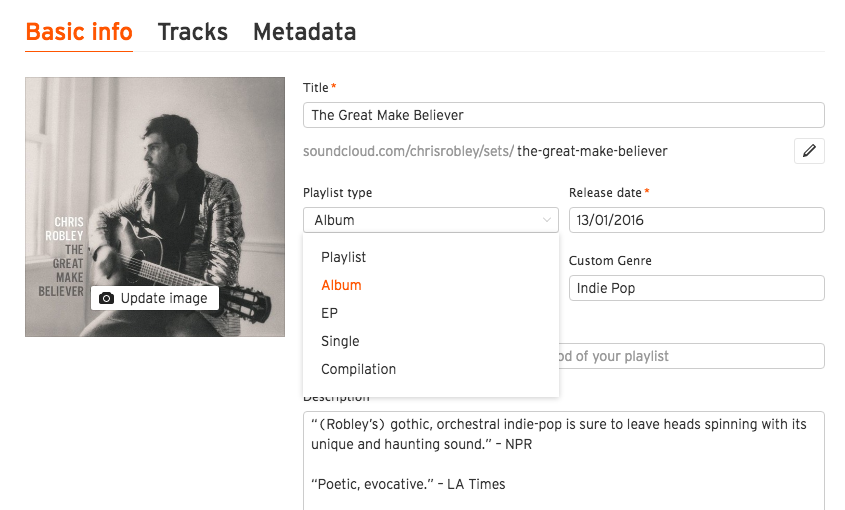
You can now create ALBUMS on SoundCloud
When SoundCloud started, it was built around artists sharing music one track at a time. Then they added playlists (and if you wanted to share an “album” you’d have to build it as a playlist). Now, finally, they’ve added an ALBUM option.
If you’ve already created a playlist to represent your album, it’s pretty simple to switch it to the album designation:
- Log into your SoundCloud account.
- Click to edit the playlist.
- Select the playlist type as “album.”
- Provide a release date, if not listed already.
- Click to save your changes and you’re all set.